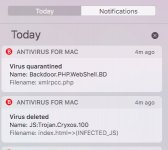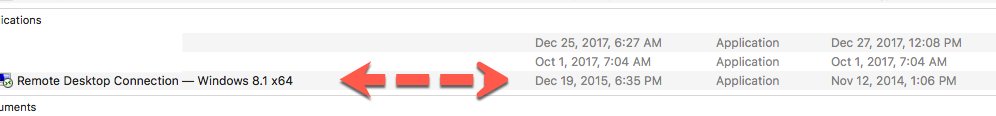- Joined
- May 24, 2011
- Messages
- 498
- Reaction score
- 2
- Points
- 18
- Location
- New York City
- Your Mac's Specs
- MacBook Pro 16 Inch 2019 MacOS Catalina 10.15.3 (19D76)
I was downloading my client's WordPress from the FTP CyberDuck tool. As I was downloading it the app Bitdefender which subscription is about to run out in a few days detected TWO viruses!!! See the screenshots below. I deleted all the FTP files. Then I somehow found the quarantined folder and clicked delete.
Why before I clicked delete in the quarantined folder did Bitdefender's quick scan not detect a virus?
In addition, why do I have something called desktop-rasor on my computer? Is this from the virus or is it from when Adobe came on my computer to fix a problem?
Excuse my ignorance on this subject. I have some studying to do on the subject.
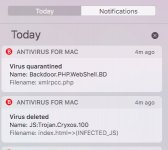

Why before I clicked delete in the quarantined folder did Bitdefender's quick scan not detect a virus?
In addition, why do I have something called desktop-rasor on my computer? Is this from the virus or is it from when Adobe came on my computer to fix a problem?
Excuse my ignorance on this subject. I have some studying to do on the subject.