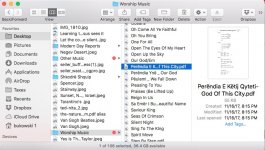Something happened when I upgraded to High Sierra. I make a lot of PDFs and store them in a file. I like to remove the extension .pdf Now if I highlight the file name and click again to change, I can delete .pdf but when I click again .pdf comes right back. I can get rid of it by going into Get Info, but that is the long way around. Can I get some help please? Thank you
You are using an out of date browser. It may not display this or other websites correctly.
You should upgrade or use an alternative browser.
You should upgrade or use an alternative browser.
Cannot change file names in Finder
- Thread starter rhythmguy
- Start date
- Joined
- Jan 23, 2009
- Messages
- 10,285
- Reaction score
- 2,227
- Points
- 113
- Location
- Born Scotland. Worked all over UK. Live in Wales
- Your Mac's Specs
- M2 Max Studio Extra, 32GB memory, 4TB, Sonoma 14.4.1 Apple 5K Retina Studio Monitor
A warm welcome to Mac-Forums, rhythmguy.
Any Operating System (OS) has to be able to recognise a file and this is by its extension (.pdf in your case).
As a general rule, this is either difficult to change or results in file corruption.
With a PDF, I don't think it is possible to change this - and, if I may, without offence, ask you why you want to change it and to what? What purpose had you in mind?
Ian
PS Presumably a typo, but you store your PDFs in a Folder (not a File).
Any Operating System (OS) has to be able to recognise a file and this is by its extension (.pdf in your case).
As a general rule, this is either difficult to change or results in file corruption.
With a PDF, I don't think it is possible to change this - and, if I may, without offence, ask you why you want to change it and to what? What purpose had you in mind?
Ian
PS Presumably a typo, but you store your PDFs in a Folder (not a File).
- Joined
- Jan 13, 2014
- Messages
- 179
- Reaction score
- 5
- Points
- 18
- Location
- Vancouver
- Your Mac's Specs
- MacBookPro 15", Original iPad, iPad 6, iPhone 5
Maybe I've mistaken your needs, but why not just hide all extensions for a clean look?
Finder preferences
Advanced
untick “show all filename extensions”
Finder preferences
Advanced
untick “show all filename extensions”
Maybe I've mistaken your needs, but why not just hide all extensions for a clean look?
Finder preferences
Advanced
untick “show all filename extensions”
DianeVan, Thank you, I went there and "Show all filename extensions" was already unchecked. I tried checking it and unchecking it again, but no luck.
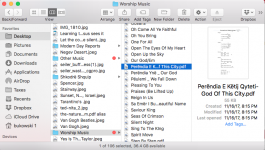
I just want to get rid of the ".pdf"
- Joined
- Jan 1, 2009
- Messages
- 15,507
- Reaction score
- 3,867
- Points
- 113
- Location
- Winchester, VA
- Your Mac's Specs
- MBP 16" 2023 (M3 Pro), iPhone 15 Pro, plus ATVs, AWatch, MacMinis (multiple)
I suspect that the "real" name of the file showing the .pdf may well be "something.pdf.pdf" or something similar. The unchecked "Show all filename extensions" eliminates the LAST extension, but any other ".xxx" in the filename will remain. You can see if that is the case by checking the box to show all filename extensions and then look a those files with the .pdf showing.
I suspect that the "real" name of the file showing the .pdf may well be "something.pdf.pdf" or something similar. The unchecked "Show all filename extensions" eliminates the LAST extension, but any other ".xxx" in the filename will remain. You can see if that is the case by checking the box to show all filename extensions and then look a those files with the .pdf showing.
Thanks for replying. It's a new problem. The folder doesn't have any extension as illustrated in this screen shot.

- Joined
- Jan 1, 2009
- Messages
- 15,507
- Reaction score
- 3,867
- Points
- 113
- Location
- Winchester, VA
- Your Mac's Specs
- MBP 16" 2023 (M3 Pro), iPhone 15 Pro, plus ATVs, AWatch, MacMinis (multiple)
I think you just changed the display for the left column, not the center one. Try highlighting a song in the center and repeat the "show extensions" options.
EDIT: And folders don't have extensions, just files.
EDIT: And folders don't have extensions, just files.
Last edited:
I think you just changed the display for the left column, not the center one. Try highlighting a song in the center and repeat the "show extensions" options.
EDIT: And folders don't have extensions, just files.
Thank you, but that didn't work either. Could it be something within the application Word?
- Joined
- Jan 1, 2009
- Messages
- 15,507
- Reaction score
- 3,867
- Points
- 113
- Location
- Winchester, VA
- Your Mac's Specs
- MBP 16" 2023 (M3 Pro), iPhone 15 Pro, plus ATVs, AWatch, MacMinis (multiple)
Ah, so it's not really the Finder app but Word that you are showing us? If so, then yes, it could be something in Word. What do you see using the Finder on the Dock?
- Joined
- Jan 23, 2009
- Messages
- 10,285
- Reaction score
- 2,227
- Points
- 113
- Location
- Born Scotland. Worked all over UK. Live in Wales
- Your Mac's Specs
- M2 Max Studio Extra, 32GB memory, 4TB, Sonoma 14.4.1 Apple 5K Retina Studio Monitor
Well, Jake (and rhythm guy), I'm a touch confused.
The posted screenshots are within Finder and all the Folders and their contents appear to be located on the Desktop (at least that is what appears highlighted). And I can't relate what I'm seeing to Word.
Probably just me
Ian
The posted screenshots are within Finder and all the Folders and their contents appear to be located on the Desktop (at least that is what appears highlighted). And I can't relate what I'm seeing to Word.
Probably just me
Ian
You have it correct. The pdfs were made in word, but are stored in a folder in Desktop. I can't get rid of the .pdf extension by just clicking on it and deleting what part I don't want. Foe example ".pdf". I can however delete that if I right click on it and do it in "Get Info" All other info is above.
Thank you
Thank you
- Joined
- Jan 1, 2009
- Messages
- 15,507
- Reaction score
- 3,867
- Points
- 113
- Location
- Winchester, VA
- Your Mac's Specs
- MBP 16" 2023 (M3 Pro), iPhone 15 Pro, plus ATVs, AWatch, MacMinis (multiple)
Ian, I'm confused, too. I just don't know what rhythmguy is trying to accomplish, either. Word is not the tool I would pick to create PDFs but it is possible to do that. But once the pdf is created, he is using the finder function from inside Windows (I think) to then rename the file, and I'm not sure the Finder-through-Word has the same functions as the native Finder does. Hence my questions.
I have found that sometimes when MS products open "Finder" that what you get is a partially functioning finder-like window. I haven't been able to determine when and how that finder-esque application appears, so I cannot tell rhythmguy how to avoid it. But I don't use that Word-finder window to do anything other than locate a file or locate where to put a file. No file manipulations there at all, I just don't trust it to work properly through Word. And when I change a filename through Finder, the extent is usually left off the edit area and I have to select it specifically to be able to change it. Given the steps to do that, it's just easier for me to use Get Info to change names.
All that said, it should be possible to figure out what's going on. One thing I have noted in Word is that if I change file types at saving the file, sometimes I end up with "filename.doc.pdf" type names. I still think that may be what's going on, but it's hard to diagnose remotely.
I have found that sometimes when MS products open "Finder" that what you get is a partially functioning finder-like window. I haven't been able to determine when and how that finder-esque application appears, so I cannot tell rhythmguy how to avoid it. But I don't use that Word-finder window to do anything other than locate a file or locate where to put a file. No file manipulations there at all, I just don't trust it to work properly through Word. And when I change a filename through Finder, the extent is usually left off the edit area and I have to select it specifically to be able to change it. Given the steps to do that, it's just easier for me to use Get Info to change names.
All that said, it should be possible to figure out what's going on. One thing I have noted in Word is that if I change file types at saving the file, sometimes I end up with "filename.doc.pdf" type names. I still think that may be what's going on, but it's hard to diagnose remotely.
Ian, I'm confused, too. I just don't know what rhythmguy is trying to accomplish, either. Word is not the tool I would pick to create PDFs but it is possible to do that. But once the pdf is created, he is using the finder function from inside Windows (I think) to then rename the file, and I'm not sure the Finder-through-Word has the same functions as the native Finder does. Hence my questions.
I have found that sometimes when MS products open "Finder" that what you get is a partially functioning finder-like window. I haven't been able to determine when and how that finder-esque application appears, so I cannot tell rhythmguy how to avoid it. But I don't use that Word-finder window to do anything other than locate a file or locate where to put a file. No file manipulations there at all, I just don't trust it to work properly through Word. And when I change a filename through Finder, the extent is usually left off the edit area and I have to select it specifically to be able to change it. Given the steps to do that, it's just easier for me to use Get Info to change names.
All that said, it should be possible to figure out what's going on. One thing I have noted in Word is that if I change file types at saving the file, sometimes I end up with "filename.doc.pdf" type names. I still think that may be what's going on, but it's hard to diagnose remotely.
So, I'm sorry to cause such confusion. Here is what I do, I create a document in Word (Guitar Lead Sheet for example), Then to save It File/Save As
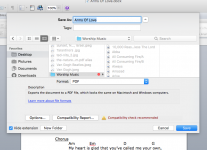
Then I can change the name and save it as a PDF. The program saves an arbitrary word for the title. I think the first word, like most of the time it's Chorus or Verse 1. Then click Save. This puts the newly created PDF into the Worship Music forlder on my Desktop. At this point I open Finder, Find and open the Worship Folder on the Desktop locate the new document. If I click on it once it turns blue to give the option to open it. Click again and it opens the title up in an editable box. I then delete the ".pdf" either by highlighting and the Delete key or just clicking after the "f" and deleting that way. Then either by clicking off of it or by pressing the "Enter" key it used to go back to normal. But now it goes back and the ".pdf" is back again. I am not opening Finder from within the Word application. Any other questions, welcome. ;-)
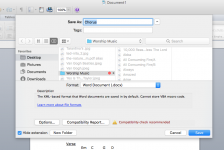
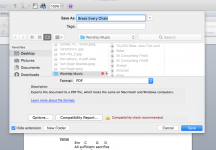
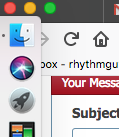
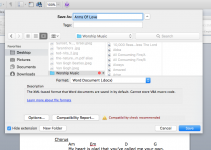
Last edited:
- Joined
- Oct 16, 2010
- Messages
- 17,541
- Reaction score
- 1,576
- Points
- 113
- Location
- Brentwood Bay, BC, Canada
- Your Mac's Specs
- 2011 27" iMac, 1TB(partitioned) SSD, 20GB, OS X 10.11.6 El Capitan
- Joined
- Jan 1, 2009
- Messages
- 15,507
- Reaction score
- 3,867
- Points
- 113
- Location
- Winchester, VA
- Your Mac's Specs
- MBP 16" 2023 (M3 Pro), iPhone 15 Pro, plus ATVs, AWatch, MacMinis (multiple)
Given that worked, next time you do the same steps that Patrick gave you, check the box for Change All and it will ripple the same action across your entire user space, if that's what you want. All .pdf extensions will be hidden.
Given that worked, next time you do the same steps that Patrick gave you, check the box for Change All and it will ripple the same action across your entire user space, if that's what you want. All .pdf extensions will be hidden.
Thank you, MacInWin!