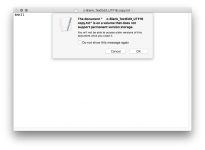- Joined
- Jan 16, 2016
- Messages
- 69
- Reaction score
- 1
- Points
- 8
- Location
- Chicago, IL
- Your Mac's Specs
- 2019 27" iMac 3.7 GHz 32 GB, 2013 15" McBk Pro Retina 16 GB-Both OS 11.5.2, iPhone 12Mx, iPads
I am updating some old html, using TextEdit, can somebody explain to me the differenct between TextEdit UTF8 and UTF16? Which is better for continued use in the future. Things sure seem to be getting more and more complicated. 
I'm on a 27 iMac Late 2013 Model and running Sierra 10.12.6, no I'm not running High Sierra, I usually wait at least until .2 or .3 versions before I upgrade...
I'm also looking at "BBEdit". I am not really all that good with code, just cobbled together some pages for my photography portfolio years ago and now I am getting back into photography and want to update the old stuff.
And just to combine all my TextEdit questions in one place, is that a bad thing? Should I use different messages for each question?
I keep getting message when I go to save TextEdit files.
"TextEdit--WARNING--DOCUMENT is on a volume that does not support permanent version storage"
I am saving to my iMacs hard drive. I never got these warnings before upgrading to Sierra...
Greg
I'm on a 27 iMac Late 2013 Model and running Sierra 10.12.6, no I'm not running High Sierra, I usually wait at least until .2 or .3 versions before I upgrade...
I'm also looking at "BBEdit". I am not really all that good with code, just cobbled together some pages for my photography portfolio years ago and now I am getting back into photography and want to update the old stuff.
And just to combine all my TextEdit questions in one place, is that a bad thing? Should I use different messages for each question?
I keep getting message when I go to save TextEdit files.
"TextEdit--WARNING--DOCUMENT is on a volume that does not support permanent version storage"
I am saving to my iMacs hard drive. I never got these warnings before upgrading to Sierra...
Greg