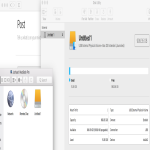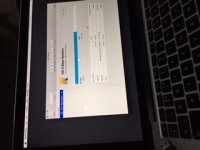Hey guys,
I have just got my MacBook Pro (Retina, 13-inch, Mid 2014) back from my younger brother. He has somehow deleted all detection of the hard drive when attempting to 'restore to factory settings' before returning to me.
I am currently using High Sierra, running off a 1TB external hd.
As you can see there is absolutely no sign of the internal drive. He insists that he deleted something using 'Disk Utility' in recovery mode- so isn't a hardware fault.
Please help!!!
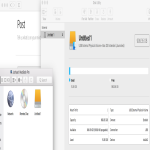
I have just got my MacBook Pro (Retina, 13-inch, Mid 2014) back from my younger brother. He has somehow deleted all detection of the hard drive when attempting to 'restore to factory settings' before returning to me.
I am currently using High Sierra, running off a 1TB external hd.
As you can see there is absolutely no sign of the internal drive. He insists that he deleted something using 'Disk Utility' in recovery mode- so isn't a hardware fault.
Please help!!!