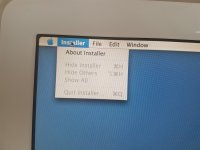- Joined
- Oct 16, 2017
- Messages
- 1
- Reaction score
- 0
- Points
- 1
Hi everyone,
I'm trying to do a clean install of OS 10.4.4 on my old 2007 iMac (Intel Duo Core 2.0), using genuine install disks.
I successfully installed Disk 1, but my optical drive is now not reading Disk 2 properly. Every time I restart the machine, it tells me to insert Disk 2, but nothing happens.
You'll see from the pictures that I can't 'Go Back', 'Continue' or 'Cancel', nor can I shut down, restart or quite Installer.
I've tried restarting in Safe Mode, tried to reset the PRAM/NVRAM and tried restarting in Recovery Mode, but it always ends up at the same screen.
Any advice?


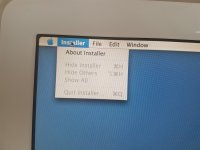
I'm trying to do a clean install of OS 10.4.4 on my old 2007 iMac (Intel Duo Core 2.0), using genuine install disks.
I successfully installed Disk 1, but my optical drive is now not reading Disk 2 properly. Every time I restart the machine, it tells me to insert Disk 2, but nothing happens.
You'll see from the pictures that I can't 'Go Back', 'Continue' or 'Cancel', nor can I shut down, restart or quite Installer.
I've tried restarting in Safe Mode, tried to reset the PRAM/NVRAM and tried restarting in Recovery Mode, but it always ends up at the same screen.
Any advice?