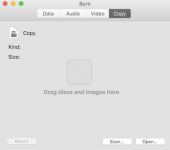- Joined
- Dec 31, 2014
- Messages
- 28
- Reaction score
- 0
- Points
- 1
- Location
- Maryland
- Your Mac's Specs
- 21.5 iMac 10.10.2
Hi. The non-tech fluent geezer here again. Using BURN to create simple instructional DVDs with 10-20 Chapters.
I can get the DVDs made just fine but I cannot figure how to store the CONVERTED files and recover them to burn additional copies at a later date. Each time I need anoher copy of two have to pull my original iMovie-created clips from a folder, drag them onto the BURN list window, wait for them to get converted and sort them in the proper order and then burn them. As long as the BURN window is open I can create as many copy DVDs as I need at the moment. Once I close the program, I have to repeat the whole odious & time consuming operation all over again.
I can see the folder that was created to hold the converted files and the names of all the converted clips but while the folder title is showing as active, the individual converted clips are "greyed" out & not selectable. Each time I do this the set of files appears again so the folder ends up with 4 or 5 inaccessible copies of each clip. If I try to select & save the clips from the BURN window before closing it, all I get is a 9 or 10 kb folder with the names listed but not the files themselves.
I hope I explained this clearly. I find the program useful tho not too pretty. It meets my primitive needs save for this issue.
I have posted this question to a BURN forum at SourceForge but after over 30 views have received no reply.
I have attempted to reach KIWI Fruit with the supplied email address ([email protected]) but it always gets kicked back by a demon robot saying no such address.
I'm just a step from paradise but ain't got the key. Any help appreciated.
DH
I can get the DVDs made just fine but I cannot figure how to store the CONVERTED files and recover them to burn additional copies at a later date. Each time I need anoher copy of two have to pull my original iMovie-created clips from a folder, drag them onto the BURN list window, wait for them to get converted and sort them in the proper order and then burn them. As long as the BURN window is open I can create as many copy DVDs as I need at the moment. Once I close the program, I have to repeat the whole odious & time consuming operation all over again.
I can see the folder that was created to hold the converted files and the names of all the converted clips but while the folder title is showing as active, the individual converted clips are "greyed" out & not selectable. Each time I do this the set of files appears again so the folder ends up with 4 or 5 inaccessible copies of each clip. If I try to select & save the clips from the BURN window before closing it, all I get is a 9 or 10 kb folder with the names listed but not the files themselves.
I hope I explained this clearly. I find the program useful tho not too pretty. It meets my primitive needs save for this issue.
I have posted this question to a BURN forum at SourceForge but after over 30 views have received no reply.
I have attempted to reach KIWI Fruit with the supplied email address ([email protected]) but it always gets kicked back by a demon robot saying no such address.
I'm just a step from paradise but ain't got the key. Any help appreciated.

DH