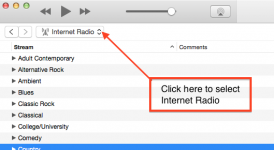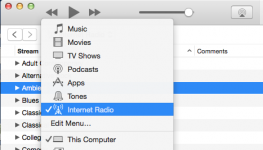Hi Frank
iTunes, honestly, requires no particular skills. It does everything for you.
And it costs nothing - that is if you want to add CDs to iTunes, you get best quality reproduction; you choose which tracks to add, which to exclude.
Then, if you go in to the Store, you can search for any kind, genre or style of music you like. You can search on a composer, a specific title of a song, the name of an album, an artist - rally anything you can think of.
This brings up a selection of songs based on your search. You get 90 seconds of any track/song you want free. Like it? Cost = 99p. Don't like it = nothing.
You can therefore buy individual songs within an album, or the whole album. These are quickly downloaded in to your iTunes library.
Now "songs" is something of a misnomer. It could, indeed be a song by the Beatles or it could be a piano sonata, a classical overture (if short), a jazz piece or part of a symphony. You get the drift.
It costs nothing to import your own music and not much to download a "song" or a whole album.
After you've done that, iTunes will organise the music according to the definition of that music. But you can change that. You can create your own playlists - or let Apple Genius create a playlist for you based on your choice of music. No cost.
It doesn't stop there. You can rent or buy TV programmes, films, audiobooks; all media in fact.
As I've said before, 5kplayer is more geared to video than music although it will play both. Why bother with a third party app when iTunes does all that and more - and it comes free with Apple.
Apple Music is completely different. After a 3 month free trial, it costs £9.99 per month to access Apples 40 million albums from which you can play anything you want. Not for you (or me), but millions of others like it. Goodness knows where they find the time to listen to all of this!
Stick with iTunes, Frank. Until or unless you find it unsuitable after a fair trial.
Ian