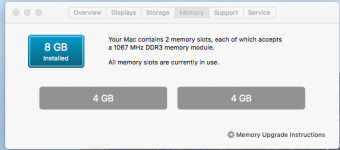- Joined
- Apr 1, 2009
- Messages
- 17
- Reaction score
- 1
- Points
- 3
- Your Mac's Specs
- iMac (21.5-inch, 2017) MacOS v 10.13.3
Hope this is the right place to ask this.
I am running the latest Sierra version on a miniMac with 8 g of memory.
For some reason I cannot figure out, for the last week or so the computer is really slow opening apps. For instance, Safari is taking 1 minute +/- to open.
Anyone has an idea on this?
Thanks.

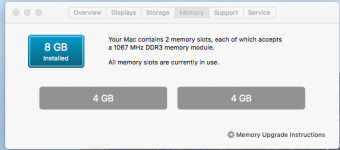
I am running the latest Sierra version on a miniMac with 8 g of memory.
For some reason I cannot figure out, for the last week or so the computer is really slow opening apps. For instance, Safari is taking 1 minute +/- to open.
Anyone has an idea on this?
Thanks.