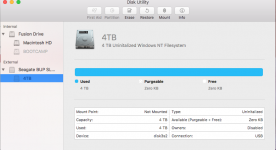- Joined
- Jan 23, 2008
- Messages
- 65,248
- Reaction score
- 1,833
- Points
- 113
- Location
- Keller, Texas
- Your Mac's Specs
- 2017 27" iMac, 10.5" iPad Pro, iPhone 8, iPhone 11, iPhone 12 Mini, Numerous iPods, Monterey
A 2012 27" iMac has 4 USB 3.0 ports, so that is definitely not the problem. I've never heard of or seen the problem you're having. It's probably something that effecting those ports while booted to macOS but not when you're in Windows.
One thing we haven't tried is to see if the drive is recognized when you're booted in safe mode. Boot your iMac to safe mode (hold down the shift key as soon as you hear the boot chime and continue holding it until you see the Apple). When in safe mode, attach the Seagate and flash drive to see if they mount. Let us know.
One thing we haven't tried is to see if the drive is recognized when you're booted in safe mode. Boot your iMac to safe mode (hold down the shift key as soon as you hear the boot chime and continue holding it until you see the Apple). When in safe mode, attach the Seagate and flash drive to see if they mount. Let us know.