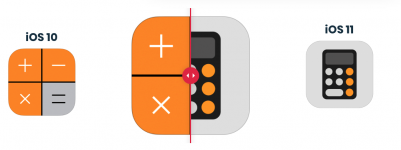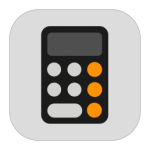- Joined
- Jan 23, 2009
- Messages
- 10,288
- Reaction score
- 2,230
- Points
- 113
- Location
- Born Scotland. Worked all over UK. Live in Wales
- Your Mac's Specs
- M2 Max Studio Extra, 32GB memory, 4TB, Sonoma 14.4.1 Apple 5K Retina Studio Monitor
Thank you for coming back.
I doubt iOS 11 would slow your phone but if you're happy with what you've got in terms of utilities, and iOS 11 doesn't have features that you would really like, then stick with 10.3.3.
Perhaps consider the upgrade when the next .1 version update appears.
BTW, there's a huge difference between the iPhone 4S and the 6S, the latter being a pretty recent phone.
As you're a member here, keep a lookout for any comments on iOS and the 6S. I think the feedback will be reassuring.
Ian
I doubt iOS 11 would slow your phone but if you're happy with what you've got in terms of utilities, and iOS 11 doesn't have features that you would really like, then stick with 10.3.3.
Perhaps consider the upgrade when the next .1 version update appears.
BTW, there's a huge difference between the iPhone 4S and the 6S, the latter being a pretty recent phone.
As you're a member here, keep a lookout for any comments on iOS and the 6S. I think the feedback will be reassuring.
Ian