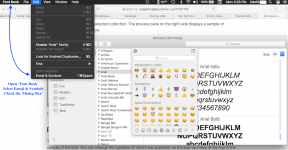Ever since my TalkTalk router was replaced about a year ago, my iPad Pro and my two iPhones regularly disconnect from the `Home Network.' This requires either a reboot of the router or to switch off and reboot iPad or phones. My MacBook Pro and MacBook Air have no problem maintaining connectivity and the iPad Pro and iPhones work fine with other Home networks at family and friends.
Hi RadDave. I have followed these instructions exactly and it all worked exactly as explained in the very clear instructions provided. The Time Capsule Network is now turned off but I am still able to back up to the capsule ok.
I noticed in my list of available networks that my home HP printer is also providing a network! Is that possible? Could it also be causing a problem? I have deleted it via the "Network' settings and hitting the 'Advanced' tab and deleting it from the drop down list. Is that ok?
Hi again - congrats on setting up your TC to 'Bridge Mode', your home network should now be broadcast from your TalkTalk router w/ its SSID (Service Set ID which is the name of the network) - keep in mind that your router may be broadcasting more than one network, which should be named differently, e.g. my AirPort Extreme router broadcasts 4 networks (2 at 2.4 GHz & 2 at 5 GHz) - BUT, the important point since you eliminated a potentially conflicting network from the TC, are your iDevices now staying connected (as in bold above from your OP)?
As to the HP printer, checkout this
LINK - apparently (of course depending on the vintage & model of the HP machine) the printer may be setting up a 'wireless network' - the response suggests deactivating the network, if a problem exists. Please provide the model of your HP printer and also whether it is
AirPrint compatible - do your devices print wirelessly to that printer and was that affected by your actions in the second post above? Let me stop there for your consideration - Dave