- Joined
- Jan 1, 2014
- Messages
- 629
- Reaction score
- 52
- Points
- 28
- Your Mac's Specs
- MacBookPro 13 v11.1, i5 2.4 GHz, 256 GBs SSD, 8 GBs DDRs
I've updated the MacBook Air, from early 2015, to the version 10.12.6. It seemingly went well as usual, downloaded the update and restarted the MBA. The system updated and once logged in, I opened the "About this Mac" to verify. The overview shows this:

Just to be on the safe side, click on "Software Update" to make sure that there is no other update left. The update window shows this:
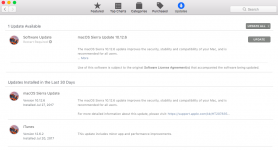
Confused is an understatement... The 10.12.6 version is an available update and the same version had been installed as well. Thinking that maybe some of the updates did not install, click on the 'Update" again. The result is like the first time, download the update, reboot and update the system. Once logged in, the end result is also the same as shown in the second picture; version 10.12.6 is available for updating.
Questions...
Was the update actually applied for this MBA?
If it was, how to make macOS understand that the version 10.12.6 had been installed already?
TIA...
PS: I've updated three MacBook Pros with the same version, where the prior version was the same as on the MBA. They did not have this issue....

Just to be on the safe side, click on "Software Update" to make sure that there is no other update left. The update window shows this:
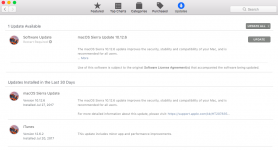
Confused is an understatement... The 10.12.6 version is an available update and the same version had been installed as well. Thinking that maybe some of the updates did not install, click on the 'Update" again. The result is like the first time, download the update, reboot and update the system. Once logged in, the end result is also the same as shown in the second picture; version 10.12.6 is available for updating.
Questions...
Was the update actually applied for this MBA?
If it was, how to make macOS understand that the version 10.12.6 had been installed already?
TIA...
PS: I've updated three MacBook Pros with the same version, where the prior version was the same as on the MBA. They did not have this issue....




