- Joined
- Jul 18, 2017
- Messages
- 13
- Reaction score
- 0
- Points
- 1
Hi Guys, having some confusion with Bootcamp asst here...
Two MBPs running Sierra. Both with Bootcamp 6.1.
I have downloaded (legally from windows website https://www.microsoft.com/en-gb/soft...ad/windows8ISO) the W8.1 ISO. I have mounted it on both machines. However, when I open bootcamp I see some differences in options as attached.
On the machine I need to install W8.1, I only get the option for W7. The machine I don't need Windows on, gives me the option for W7 or later. Admittedly, I have a Bootcamp partition on the machine giving me the option for W7 or later, but I don't think this is the reason.
How do I proceed to install W8.1 on the machine only showing me W7?
(OH and further to the legality question... I have a legal purchased auth code for the install, this is a question about bootcamp only).
Thanks as always!
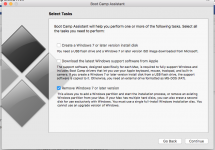
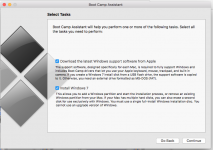
Two MBPs running Sierra. Both with Bootcamp 6.1.
I have downloaded (legally from windows website https://www.microsoft.com/en-gb/soft...ad/windows8ISO) the W8.1 ISO. I have mounted it on both machines. However, when I open bootcamp I see some differences in options as attached.
On the machine I need to install W8.1, I only get the option for W7. The machine I don't need Windows on, gives me the option for W7 or later. Admittedly, I have a Bootcamp partition on the machine giving me the option for W7 or later, but I don't think this is the reason.
How do I proceed to install W8.1 on the machine only showing me W7?
(OH and further to the legality question... I have a legal purchased auth code for the install, this is a question about bootcamp only).
Thanks as always!
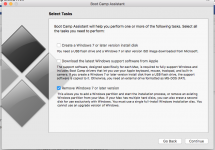
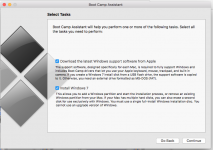
Last edited:




