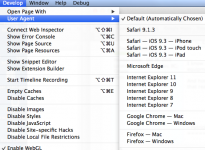And even with the same quality screen, the slight variations in the electronics of the screens will yield slightly warmer/cooler colors, difference in brilliance, etc. I worked with a Graphics Arts department that we ended up putting little sensors on each monitor for calibration. The sensor was on a swing arm, so the artist would swing the sensor over the screen, invoke a calibration program, the actual colors displayed would be calibrated and the resulting profile put in place for the monitor. Some monitors would hold that profile for a long time (all day), while others would need recalibration as the screen warmed up or cooled down during the day and with use. We had one customer that was extremely picky, defining the company logo in terms of Pantone colors, so no matter how well we calibrated, we ended up doing the design, then editing the resulting files to define that THIS color was THAT Pantone number, no matter what it actually displayed on the monitor. After that, it was up to the printer to get the Pantone colors right.
As Ashwin has said, the higher quality export of the images will generally have better results because they convey more information. But because Apple uses different vendors for different parts, and the natural variation in those parts, no matter how carefully monitored, will result in slightly different outcomes, there is simply no way for a sender to guarantee the the receiver will display the same image precisely. Close, but (almost) never exactly.