I am trying to delete my Facebook account. I have had advice from many many people all basically telling me the same thing--go to settings, account, delete account. However I can never ever find anywhere that has a delete my account option. Not under security, not under setting, nowhere. In the Facebook help setting they just say "let us know" Well, how do I let them know. when I go to sites suggested such as Facebook.com/help/delete_account, all that happens is it takes me right to my account and nowhere is there a delete option. Really don't know what do? Any suggestions.
You are using an out of date browser. It may not display this or other websites correctly.
You should upgrade or use an alternative browser.
You should upgrade or use an alternative browser.
deleting facebook
- Thread starter Jardine
- Start date
- Joined
- Jul 17, 2009
- Messages
- 15,770
- Reaction score
- 2,108
- Points
- 113
- Location
- MA
- Your Mac's Specs
- 2022 Mac Studio M1 Max, 2023 M2 MBA
When I visit the site you mentioned on my Facebook account I get the following..
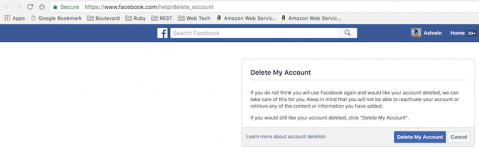
I got the info from their help site: https://www.facebook.com/help/250563911970368?helpref=hc_global_nav
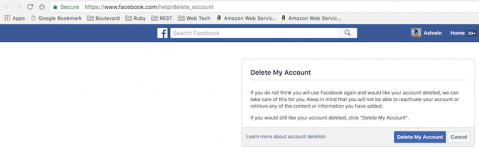
I got the info from their help site: https://www.facebook.com/help/250563911970368?helpref=hc_global_nav
- Joined
- Jan 23, 2008
- Messages
- 65,248
- Reaction score
- 1,833
- Points
- 113
- Location
- Keller, Texas
- Your Mac's Specs
- 2017 27" iMac, 10.5" iPad Pro, iPhone 8, iPhone 11, iPhone 12 Mini, Numerous iPods, Monterey
Well, I don't know what you're doing wrong but all you need to do is go to "Settings", "Security", "Delete My Account". You'll be asked to give a reason and then it will ask again if you're sure. Perhaps not easy to find but it does work.
M
MacInWin
Guest
I just went there. Open Facebook in your browser, Click Settings, then General and under Manage Account I would Deactivate. Try that sequence.
- Joined
- Jul 17, 2009
- Messages
- 15,770
- Reaction score
- 2,108
- Points
- 113
- Location
- MA
- Your Mac's Specs
- 2022 Mac Studio M1 Max, 2023 M2 MBA
Try Deactivating your account as Jake suggested and see if that works. You can figure out how to delete after that..
- Joined
- Oct 16, 2010
- Messages
- 17,541
- Reaction score
- 1,576
- Points
- 113
- Location
- Brentwood Bay, BC, Canada
- Your Mac's Specs
- 2011 27" iMac, 1TB(partitioned) SSD, 20GB, OS X 10.11.6 El Capitan
Hmmm…??? Just like the OP, neither do I see many of the options that have been suggested. Zero, nada…
So, I guess I'd head off and check out some of the "how to" hits with a google search such as this:
https://www.google.ca/search?client...&oe=UTF-8&gfe_rd=cr&ei=-oFpWaabFObe8Af2i7roCQ
- Patrick
======
So, I guess I'd head off and check out some of the "how to" hits with a google search such as this:
https://www.google.ca/search?client...&oe=UTF-8&gfe_rd=cr&ei=-oFpWaabFObe8Af2i7roCQ
- Patrick
======
Last edited:
- Joined
- Oct 16, 2010
- Messages
- 17,541
- Reaction score
- 1,576
- Points
- 113
- Location
- Brentwood Bay, BC, Canada
- Your Mac's Specs
- 2011 27" iMac, 1TB(partitioned) SSD, 20GB, OS X 10.11.6 El Capitan
Here's an interesting read which I seemed to recall reading similar things about truly and really deleting one's Facebook account:
And "Deactivate" is NOT the same thing as "Deleting".
Have a read here:
How to delete your Facebook account permanently
http://www.trustedreviews.com/news/how-to-delete-facebook-account#VTzZy5xSpbuEoVRI.99
or
http://www.telegraph.co.uk/technology/0/permanently-delete-facebook-account/
Might just work… hopefully…
- Patrick
======
And "Deactivate" is NOT the same thing as "Deleting".

Have a read here:
How to delete your Facebook account permanently
http://www.trustedreviews.com/news/how-to-delete-facebook-account#VTzZy5xSpbuEoVRI.99
or
http://www.telegraph.co.uk/technology/0/permanently-delete-facebook-account/
Might just work… hopefully…

- Patrick
======
- Joined
- Jan 23, 2009
- Messages
- 10,287
- Reaction score
- 2,230
- Points
- 113
- Location
- Born Scotland. Worked all over UK. Live in Wales
- Your Mac's Specs
- M2 Max Studio Extra, 32GB memory, 4TB, Sonoma 14.4.1 Apple 5K Retina Studio Monitor
Just adding my tiny support for the OP, Jardine.
Login to FB, Settings, General Account Settings, Manage Account, Deactivate is all I'm offered.
Ian
Login to FB, Settings, General Account Settings, Manage Account, Deactivate is all I'm offered.
Ian
- Joined
- Aug 2, 2011
- Messages
- 2,014
- Reaction score
- 184
- Points
- 63
- Location
- Tyneside, UK
- Your Mac's Specs
- MBP Retina mid 2015 15.4" 16GB 2.5 GHz OS Monterey; iPhone 12 128gb; iPad Mini 5, 64gb
Me too. Though I'm unlikely to deactivate - half my social life is on fbook!
Searched for 'delete account' and this is what came up:
"If you don't think you'll use Facebook again, you can request to have your account permanently deleted. Please keep in mind that you won't be able to reactivate your account or retrieve anything you've added. Before you do this, you may want to download a copy of your info from Facebook. Then, if you'd like your account permanently deleted with no option for recovery, log into your account and let us know.
When you delete your account, people won't be able to see it on Facebook. It may take up to 90 days from the beginning of the deletion process to delete all of the things you've posted, like your photos, status updates or other data stored in backup systems. While we are deleting this information, it is inaccessible to other people using Facebook.
Some of the things you do on Facebook aren’t stored in your account. For example, a friend may still have messages from you even after you delete your account. That information remains after you delete your account."
Searched for 'delete account' and this is what came up:
"If you don't think you'll use Facebook again, you can request to have your account permanently deleted. Please keep in mind that you won't be able to reactivate your account or retrieve anything you've added. Before you do this, you may want to download a copy of your info from Facebook. Then, if you'd like your account permanently deleted with no option for recovery, log into your account and let us know.
When you delete your account, people won't be able to see it on Facebook. It may take up to 90 days from the beginning of the deletion process to delete all of the things you've posted, like your photos, status updates or other data stored in backup systems. While we are deleting this information, it is inaccessible to other people using Facebook.
Some of the things you do on Facebook aren’t stored in your account. For example, a friend may still have messages from you even after you delete your account. That information remains after you delete your account."
M
MacInWin
Guest
Why are you asking here? This is a Facebook issue, not an Apple issue. Go to Facebook.
Does this help any?
https://www.facebook.com/help/231208473756221/?ref=u2u
Does this help any?
https://www.facebook.com/help/231208473756221/?ref=u2u
- Joined
- Aug 2, 2011
- Messages
- 2,014
- Reaction score
- 184
- Points
- 63
- Location
- Tyneside, UK
- Your Mac's Specs
- MBP Retina mid 2015 15.4" 16GB 2.5 GHz OS Monterey; iPhone 12 128gb; iPad Mini 5, 64gb
Seen that, been there, done that, to no avail. That is why I am asking for help.
You'll get short shrift with that attitude.
Nevertheless, I've looked again and you/I are missing something. On the page 'How do I permanently delete my account?', the words let us know are highlighted in blue. Click on them and it takes you to the delete request page.


Thanks to all who offered advice. Unfortunately those were my first lines of defence and they did not work. I came to the Mac Forum as an Apple user wanting advice from other Apple users. Going to Facebook did not solve my problem so I came to this site. When I went to the "let us know" highlighted in blue, all it did was take me to my Facebook page and it did not take me to the delete request page. I did try all the obvious ways suggested but unfortunately none of them worked. I have never been able to access any "delete my account" command. Sorry to all those who feel offended when I have said that I have tried all the methods suggested.
- Joined
- Jul 17, 2009
- Messages
- 15,770
- Reaction score
- 2,108
- Points
- 113
- Location
- MA
- Your Mac's Specs
- 2022 Mac Studio M1 Max, 2023 M2 MBA
Thanks to all who offered advice. Unfortunately those were my first lines of defence and they did not work. I came to the Mac Forum as an Apple user wanting advice from other Apple users. Going to Facebook did not solve my problem so I came to this site. When I went to the "let us know" highlighted in blue, all it did was take me to my Facebook page and it did not take me to the delete request page. I did try all the obvious ways suggested but unfortunately none of them worked. I have never been able to access any "delete my account" command. Sorry to all those who feel offended when I have said that I have tried all the methods suggested.
Which browser are you using and do you have any extensions running? Assuming you know all of your website passwords and don't rely on the ones saved in the Browser to get you into sites, you should clear all history, cache and data from the browser, disable all plugins JUST for the test of whether you can get to the right Facebook page..




