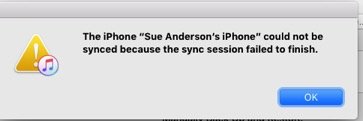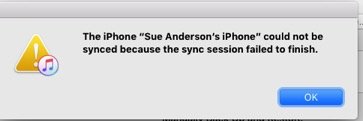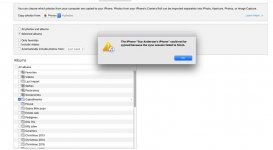- Joined
- Apr 3, 2009
- Messages
- 259
- Reaction score
- 0
- Points
- 16
- Location
- Utah
- Your Mac's Specs
- Imac 27"12.2.1 Monterey.1phone 13, iwatch,ipad air
I have been having AWFUL problems with syncing my pictures.
I only select certain albums to show on my phone.I do NOT want all of my pictures through ICLOUD on there,too many to find anything, So I select the albums I want to show only. Up until today, all of my pictures were in the correct albums, now they are all mixed up.This is what I get when I try to sync
Should I do away with ALL of my albums and start again.I have been working on this most of the day and getting no where.
I'm sure until you can understand me properly you will have more questions.To me it makes sense................BUT.
Would really appreciate help.
TIA,Sue
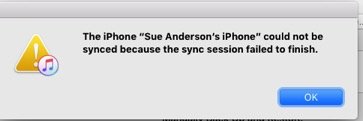
I only select certain albums to show on my phone.I do NOT want all of my pictures through ICLOUD on there,too many to find anything, So I select the albums I want to show only. Up until today, all of my pictures were in the correct albums, now they are all mixed up.This is what I get when I try to sync
Should I do away with ALL of my albums and start again.I have been working on this most of the day and getting no where.
I'm sure until you can understand me properly you will have more questions.To me it makes sense................BUT.
Would really appreciate help.
TIA,Sue