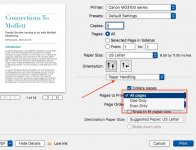- Joined
- Jun 25, 2017
- Messages
- 7
- Reaction score
- 0
- Points
- 1
I want to create an A5 booklet from a 2-up, double-sided A4 PDF. The page sequence would be 1,3,2,4. If I start off with an ordinary A4 page PDF this seems possible via the second 'layout direction' icon you see when you select 2 sheets to a page in the print dialog, but it doesn't change the page order at all. Some of the others do. Any ideas?
Last edited: