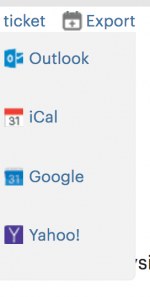- Joined
- Jan 10, 2017
- Messages
- 302
- Reaction score
- 9
- Points
- 18
- Location
- Europe
- Your Mac's Specs
- iMac 27" 1TB SSD (2019; OS Ventura 13.5.2), 3 GHz, 8GB; 1TB; Glyph Studio 1TB ext;
Having downloaded into Calendar all the coming season's football ('soccer') fixtures, an amazingly useful thing, somehow I've managed to get duplicates throughout. I can't see how to delete one set (maybe thirty or so entries all year). I think its a question of unsubscribing and somehow I've subscribed twice. But I just can't see how to unsubscribe one of them ? Any help appreciated. This must be a common problem.