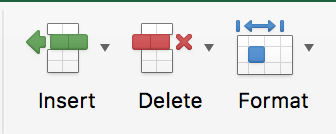- Joined
- Aug 14, 2010
- Messages
- 187
- Reaction score
- 1
- Points
- 18
- Location
- Northiam, East Sussex, UK
- Your Mac's Specs
- iMac, MacBook, iPad & iPhone
I have recently installed MS Office 2016 having previously used MS Office 2011 (which I still have on my iMac). I find that 2016 is so very different from 2011 that I have a difficulty with two things on Excel that I need to do as follows:
1. I want to insert a row in a spreadsheet and cannot find out how to do this. It was so easy on 2011.
2. I want to change the Max and/or Min on the vertical scale on charts. Say changing the Minimum value or the Max value so that the lines on the chart fit neatly between the Max and Min. It was dead easy to do on Office 2011.
1. I want to insert a row in a spreadsheet and cannot find out how to do this. It was so easy on 2011.
2. I want to change the Max and/or Min on the vertical scale on charts. Say changing the Minimum value or the Max value so that the lines on the chart fit neatly between the Max and Min. It was dead easy to do on Office 2011.