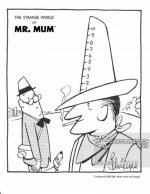Hi,
Apple power chargers go broken all the time, always due to frayed rubber coating close to the Magsafe connector. The Apple way to fix them is to buy a new one for $80 (I don't mind doing that but I am reluctant to do it every two years... now it would be the fourth time). There are ebay replacement cables available, for varying price $5-$20. They are often named "universal 45W/60W/85W magsafe 1"
Could anyone enlighten me how do the replacement cables for magsafe power adapter work? I find this puzzling: Power adapter with different wattage has a different Voltage (e.g. 60W has 16.5V 85W has 18.5W etc..).
My understanding is that:
- after connecting magsafe to the socket the computer reads the id form the magsafe, and what the chip has read can be later read in SystemReport->Power->AC after os boots. At this point brick delivers 6.8V (no matter the type)
- a second later the brick changes the 6.8V voltage to the target voltage.
The replacement cable in my opinion has no way of knowing to what power adapter it is attached to. So is Mac being lied to by the IC in the magsafe connection, about the voltage it is going to receive?
So what scenarios follow:
- Mac gets say 18.5V although it has just been sent an magsafe id through one-wire which would imply 16.5V (or vice versa) -
- I noticed that Chinese replacement switches on power immediately, not one second later - this is unsafe, right?
Are there any tech manuals available to figure that out?
Apple power chargers go broken all the time, always due to frayed rubber coating close to the Magsafe connector. The Apple way to fix them is to buy a new one for $80 (I don't mind doing that but I am reluctant to do it every two years... now it would be the fourth time). There are ebay replacement cables available, for varying price $5-$20. They are often named "universal 45W/60W/85W magsafe 1"
Could anyone enlighten me how do the replacement cables for magsafe power adapter work? I find this puzzling: Power adapter with different wattage has a different Voltage (e.g. 60W has 16.5V 85W has 18.5W etc..).
My understanding is that:
- after connecting magsafe to the socket the computer reads the id form the magsafe, and what the chip has read can be later read in SystemReport->Power->AC after os boots. At this point brick delivers 6.8V (no matter the type)
- a second later the brick changes the 6.8V voltage to the target voltage.
The replacement cable in my opinion has no way of knowing to what power adapter it is attached to. So is Mac being lied to by the IC in the magsafe connection, about the voltage it is going to receive?
So what scenarios follow:
- Mac gets say 18.5V although it has just been sent an magsafe id through one-wire which would imply 16.5V (or vice versa) -
- I noticed that Chinese replacement switches on power immediately, not one second later - this is unsafe, right?
Are there any tech manuals available to figure that out?