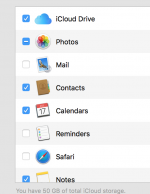You are using an out of date browser. It may not display this or other websites correctly.
You should upgrade or use an alternative browser.
You should upgrade or use an alternative browser.
iPhone Contacts
- Thread starter pettycash
- Start date
- Joined
- Nov 15, 2009
- Messages
- 17,620
- Reaction score
- 1,083
- Points
- 113
- Location
- North Louisiana, USA
- Your Mac's Specs
- M1 MacMini 16 GB - Ventura, iPhone 14 Pro Max, 2015 iMac 16 GB Monterey
Is the old phone an iPhone? If so plug the phone into iTunes and let it perform a backup. That should get the contacts saved and then you can load the backup onto your phone. The alternative is to make sure that the contacts are synched with your Mac and let the Mac pass them to the iPhone. Here are some of Apple's suggestions.
- Joined
- Jan 23, 2008
- Messages
- 65,248
- Reaction score
- 1,833
- Points
- 113
- Location
- Keller, Texas
- Your Mac's Specs
- 2017 27" iMac, 10.5" iPad Pro, iPhone 8, iPhone 11, iPhone 12 Mini, Numerous iPods, Monterey
In addition to what Slydude advised you, make sure you use the same Apple ID and password for your new phone as the old one and that you sync with iCloud. You can backup your old phone as Slydude stated but in addition you should also backup to iCloud.
My old phone is also iPhone. To backup to iTunes or Mac, do I have the option to just backup and restore the phone contacts but not other stuff such as songs and photos? Also, from my new phone, where can I find the import function under Settings?
- Joined
- Jan 23, 2008
- Messages
- 65,248
- Reaction score
- 1,833
- Points
- 113
- Location
- Keller, Texas
- Your Mac's Specs
- 2017 27" iMac, 10.5" iPad Pro, iPhone 8, iPhone 11, iPhone 12 Mini, Numerous iPods, Monterey
All you wanted to know from Apple = follow these instructions.
- Joined
- Nov 15, 2009
- Messages
- 17,620
- Reaction score
- 1,083
- Points
- 113
- Location
- North Louisiana, USA
- Your Mac's Specs
- M1 MacMini 16 GB - Ventura, iPhone 14 Pro Max, 2015 iMac 16 GB Monterey
I've used Android File Transfer to pull files off of Android phones but ti looks like it will also move files to Android devices. It's a pretty straightforward program to use.
- Joined
- Jan 23, 2009
- Messages
- 10,307
- Reaction score
- 2,243
- Points
- 113
- Location
- Born Scotland. Worked all over UK. Live in Wales
- Your Mac's Specs
- M2 Max Studio Extra, 32GB memory, 4TB, Sonoma 14.4.1 Apple 5K Retina Studio Monitor
OK, I will take a look! By the way, how is it different if I want to transfer the info to a non-iPhone?
If you look at the link Admin chscag provided in post #6, very near the top, it invites to click on a link if you have an Android phone.
So instructions for iPhone and Android are on chscag's link.
Ian
EDIT: Sorry Sly; just realised your link and chscag's are the same so recognition should be to both of you.
- Joined
- Aug 2, 2011
- Messages
- 2,014
- Reaction score
- 184
- Points
- 63
- Location
- Tyneside, UK
- Your Mac's Specs
- MBP Retina mid 2015 15.4" 16GB 2.5 GHz OS Monterey; iPhone 12 128gb; iPad Mini 5, 64gb
- Joined
- Jan 23, 2008
- Messages
- 65,248
- Reaction score
- 1,833
- Points
- 113
- Location
- Keller, Texas
- Your Mac's Specs
- 2017 27" iMac, 10.5" iPad Pro, iPhone 8, iPhone 11, iPhone 12 Mini, Numerous iPods, Monterey
Sorry Sly; just realised your link and chscag's are the same so recognition should be to both of you.
That's OK Ian, we've run out of hat sizes for him anyway. ;P
- Joined
- May 4, 2017
- Messages
- 17
- Reaction score
- 0
- Points
- 1
- Joined
- Nov 15, 2009
- Messages
- 17,620
- Reaction score
- 1,083
- Points
- 113
- Location
- North Louisiana, USA
- Your Mac's Specs
- M1 MacMini 16 GB - Ventura, iPhone 14 Pro Max, 2015 iMac 16 GB Monterey
I'm a bit confused by this statement. It seems like you are suggesting restoring the phone from a one year old backup.I would suggest set up as new iPhone or restore from last backup, if it is over 1 year ago.