Hello,
I discovered something really interesting, and I have a question
In the place I am currently working & living as a student, the maximum network speed is 1.2MB/s
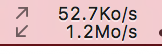
(I also did a speed test)
I don't know how, but one thing is sure : the network administrator put this speed limit.
Every download I do is stuck at 1.2MB/s
Until I saw something very strange !
The League of Legend client for Mac was able to reach 11.0MB/s !
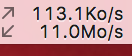
And it is the only App on my Mac that can bypass the network speed limit !
Do you know how this app manage to reach 11MB/s when every other apps are stuck at 1.2MB/s (Chrome, App Store, uTorrent ...) ?
Thanks in advance !
I discovered something really interesting, and I have a question
In the place I am currently working & living as a student, the maximum network speed is 1.2MB/s
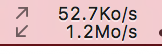
(I also did a speed test)
I don't know how, but one thing is sure : the network administrator put this speed limit.
Every download I do is stuck at 1.2MB/s
Until I saw something very strange !
The League of Legend client for Mac was able to reach 11.0MB/s !
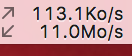
And it is the only App on my Mac that can bypass the network speed limit !
Do you know how this app manage to reach 11MB/s when every other apps are stuck at 1.2MB/s (Chrome, App Store, uTorrent ...) ?
Thanks in advance !
Last edited:







