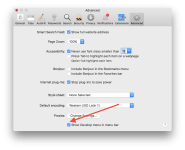- Joined
- Jul 25, 2011
- Messages
- 29
- Reaction score
- 0
- Points
- 1
- Location
- Bellingham, WA
- Your Mac's Specs
- iPad 2015 model/iMac 2014 - iMAC Sierra 10.12.5
This forum says it is about running Windows or 'anything else' on a Mac, so here I am. If it belongs in a different forum, I hope the moderator(s) will transfer it.
I have an iMac 27-inch Late 2013 3.2 GHz Intel Core with 8 GB memory. I am ruapplenning Sierra 10.12.4 ( I believe that is the newest version update). I also use Safari version 10.1 (12603.1.30.0.34). Usually after being on the web, I will go into the 'Develop' which is one of the options at the top on the left and just to the right of the black Apple. I do that to clear out the caches. Then, I go to the Preferences and remove some of the cookies.
Problem: The 'Develop' option is no longer there at the top left. I believe it was between 'Bookmarks' and 'Help'. So, I do not know where to clear the cache. Most importantly, though, is its not being there anymore. In addition, I have begun to have pages popping up unannounced mostly dealing with getting in touch with Apple Support at some 866 or such number to fix problems. It even got to the point where when I went to my bank site, a page intervened wanting me to take a survey on service from the bank and enter for a drawing. I KNOW the bank is not involved with this.
Maybe some Adware got put on without my knowledge? It may stem from an update notice that appeared unasked for couple days ago in which a new FlashPlayer version was ready to install. Seems ads began appearing after that, plus it always wants me to declare Yahoo as my home page instead of the ISP I have.
Anybody got any ideas on this. Right now, I still can remove history, but I have no way of clearing cache. AND, when I logged on to get on the forum and send this message, the interruptions have not occurred -as of YET. Thanks to all the great knowledge holders here for any and all suggestions. (Oh, yes, one of the warnings received as that the McAfee lease has expired and to re-new. I have never had McAfee on this machine.)
Herman
I have an iMac 27-inch Late 2013 3.2 GHz Intel Core with 8 GB memory. I am ruapplenning Sierra 10.12.4 ( I believe that is the newest version update). I also use Safari version 10.1 (12603.1.30.0.34). Usually after being on the web, I will go into the 'Develop' which is one of the options at the top on the left and just to the right of the black Apple. I do that to clear out the caches. Then, I go to the Preferences and remove some of the cookies.
Problem: The 'Develop' option is no longer there at the top left. I believe it was between 'Bookmarks' and 'Help'. So, I do not know where to clear the cache. Most importantly, though, is its not being there anymore. In addition, I have begun to have pages popping up unannounced mostly dealing with getting in touch with Apple Support at some 866 or such number to fix problems. It even got to the point where when I went to my bank site, a page intervened wanting me to take a survey on service from the bank and enter for a drawing. I KNOW the bank is not involved with this.
Maybe some Adware got put on without my knowledge? It may stem from an update notice that appeared unasked for couple days ago in which a new FlashPlayer version was ready to install. Seems ads began appearing after that, plus it always wants me to declare Yahoo as my home page instead of the ISP I have.
Anybody got any ideas on this. Right now, I still can remove history, but I have no way of clearing cache. AND, when I logged on to get on the forum and send this message, the interruptions have not occurred -as of YET. Thanks to all the great knowledge holders here for any and all suggestions. (Oh, yes, one of the warnings received as that the McAfee lease has expired and to re-new. I have never had McAfee on this machine.)
Herman