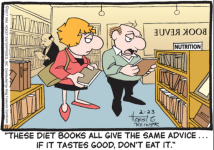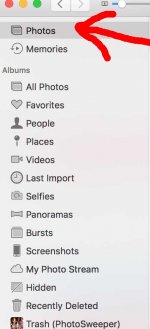@guyguy
These days 16GB is a small storage capacity for an iPhone 6S+ when you consider that iOS 10 takes up about 1.5-1.7GB.
As regards your apps - often it's not the app that consumes the storage as much as the caches and "scruff" associated with them.
Here's one way you could reduce this. It involves deleting an app from the iPhone, then reinstalling it again, either from the App Store or via iTunes on your Mac. I'm talking about third party apps in the main (although iOS 10 will allow you to delete native apps too and then reinstall them.) Try this with as many apps as you can where loss of associated data is not important.
I've found that the above is especially effective with regard to applications that regularly download a lot of data but which don't then expunge that data, even though you will never need it again. The prime offenders are news apps, digital magazines, social media apps (e.g. Facebook, Twitter, and Instagram), and apps that allow you to watch short videos. After a few weeks such apps can grow huge. Delete them and download a fresh copy and you will likely be surprised by how much storage space is freed up.
Not mentioned in this thread is another way to recover a huge amount of storage space. A well-known "secret" that causes your storage to be optimized and compressed. That is to try and rent a movie from the iTunes Store that is way too large for the available space on your phone. The movie won't be downloaded, and you won't be charged for the movie, but your phone's storage will automatically be optimized. See:
http://www.macworld.co.uk/how-to/iphone/how-free-space-on-iphone-2017-3524712/
"head to Settings > General > About and make a note of how much storage you have. Then, head to the iTunes Store app and find a large title - we recommend The Lord of the Rings: The Two Towers at a whopping 6.83GB. Once you've found a suitable movie, tap the Rent button twice (don't worry, you won't actually end up renting it) and dismiss the popup informing you that there's not enough space to download the movie.
"Now, head back to the About section of the Settings menu and take a look at your available storage. If all has gone well, you should see a difference of a few hundred megabytes, possibly more. While it won't work for everybody, users on reddit report that following the steps several times allowed them to keep freeing up more storage. We're not quite sure what Apple is deleting when it does this, as it's not apps, photos or other important data - instead, we assume that it'll be clearing out caches and other areas that make up the "Other" section on your iOS storage breakdown. "