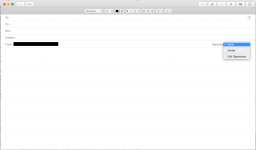All of a sudden, the email window that pops up when you click 'new message' in Apple Mail has become huge. Top to bottom it's fine, the width of it stretches way off the screen and is at least two full screens wide. If I move to the right of it and click and drag the bottom right (or anywhere on the right) of the window, it can only make it larger, but not smaller.
It was fine and then all of a sudden it started doing this.
I'm running 10.12.3 and Mail is version 10.2
It's a pretty frustrating problem. :S
It was fine and then all of a sudden it started doing this.
I'm running 10.12.3 and Mail is version 10.2
It's a pretty frustrating problem. :S