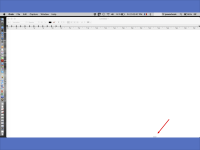I noticed a small open rectangle at the bottom of my mac book pro screen (see attached pdf). I can’t capture this with my mouse and it doesn’t appear to have any obvious reason for being there …. Has anyone else seen this on their computer or can tell me what this might be due to?
View attachment question mac screen.pdf
You are using an out of date browser. It may not display this or other websites correctly.
You should upgrade or use an alternative browser.
You should upgrade or use an alternative browser.
Small open rectangle on my screen
- Thread starter jpd1337
- Start date
- Joined
- Jul 17, 2009
- Messages
- 15,765
- Reaction score
- 2,105
- Points
- 113
- Location
- MA
- Your Mac's Specs
- 2022 Mac Studio M1 Max, 2023 M2 MBA
M
MacInWin
Guest
Hard to tell from the image what is what, but that little grey rounded rectangle looks like a "slider" that is used to move the screen content from side to side. It appears when the content is wider than the window, or wider than the screen. By moving it left and right, one can bring the content onto the screen.
- Joined
- May 20, 2008
- Messages
- 44,213
- Reaction score
- 1,424
- Points
- 113
- Location
- U.S.
- Your Mac's Specs
- 2017 15" MBP, 16gig ram, 1TB SSD, OS 10.15
I noticed a small open rectangle at the bottom of my mac book pro screen (see attached pdf).
Close the app & see if it goes away. If it does...it's an app thing.
- Nick
- Joined
- Nov 28, 2007
- Messages
- 25,564
- Reaction score
- 486
- Points
- 83
- Location
- Blue Mountains NSW Australia
- Your Mac's Specs
- Silver M1 iMac 512/16/8/8 macOS 11.6
Close Grab and re-open as it seems to be tool for activating Grab.