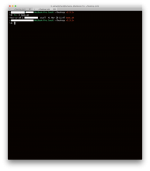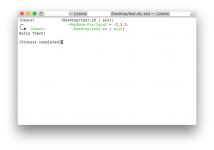- Joined
- Mar 19, 2017
- Messages
- 3
- Reaction score
- 0
- Points
- 1
(the title is self explanatory - found nothing that solved this - I'm not a newb so the "regular" solutions don't work that's why a new thread)
PS - ...Terminal app DOES INDEED execute (Slthough without opening any window) when double-clicking an already executable shortcut (or thescript itself - so it i not a problem with shortcuts) - but the "script" itself doesn't and since it is already configured to be executable doesn't even show it's path when terminal window opens as it would in other situations!
PS2 - (of course) when exectuing normaly (prompt$ ./executable_script ) it works as always did - it only a double-click with trackpad/mouse problem
.......Double clicking on the dock shortcut for these scripts I've made WAS INDEED Always OK and working perfecly
.....I use them so often that I will consider formatting the system if I can't make them work since it's really not praticle (fast) to exectute them "normaly" in terminal without being able to double-click!
PS - ...Terminal app DOES INDEED execute (Slthough without opening any window) when double-clicking an already executable shortcut (or thescript itself - so it i not a problem with shortcuts) - but the "script" itself doesn't and since it is already configured to be executable doesn't even show it's path when terminal window opens as it would in other situations!
PS2 - (of course) when exectuing normaly (prompt$ ./executable_script ) it works as always did - it only a double-click with trackpad/mouse problem
.......Double clicking on the dock shortcut for these scripts I've made WAS INDEED Always OK and working perfecly
.....I use them so often that I will consider formatting the system if I can't make them work since it's really not praticle (fast) to exectute them "normaly" in terminal without being able to double-click!
Last edited: