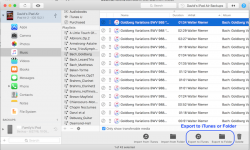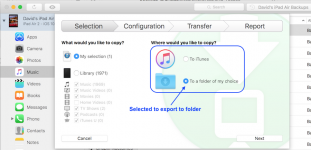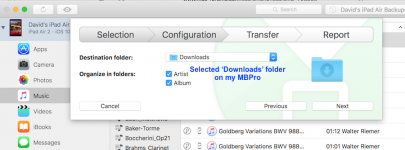I am into my second day of moving from pc to mac snd i have an itunes query.
How can I move my music from my ipod 5 to my imac so i can play the music from either.
Tried fiddling around but got more confused as i progressed,or not in this case.
How can I move my music from my ipod 5 to my imac so i can play the music from either.
Tried fiddling around but got more confused as i progressed,or not in this case.