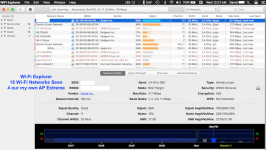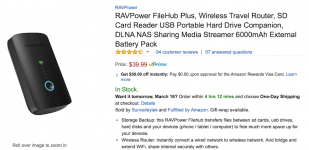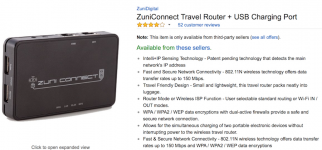- Joined
- Jan 20, 2012
- Messages
- 5,068
- Reaction score
- 431
- Points
- 83
- Location
- North Carolina
- Your Mac's Specs
- Air M2 ('22) OS 14.3; M3 iMac ('23) OS 14.3; iPad Pro; iPhone 14
Just read the short USA Today Article this morning - quoted below are the headings of most of the items discussed - believe I'm doing OK - could use stronger passwords and have a land line; don't do messaging and leave our computers and iDevices on, i.e. let them 'go to sleep' - I've read about 2-factor authentication and seems a pain; finally, not sure that I plan to use a 'camera cover' but understand the issue.
So, just a FYI article generated by the recent WikiLeaks documents release - thus, a thread for discussion and comments on some of these issues - how far should one go 'in the home', 'in the office', and 'on the road'? How crucial are addressing these items if on an Apple computer/device vs. PC machines? Dave
So, just a FYI article generated by the recent WikiLeaks documents release - thus, a thread for discussion and comments on some of these issues - how far should one go 'in the home', 'in the office', and 'on the road'? How crucial are addressing these items if on an Apple computer/device vs. PC machines? Dave
Don’t Get Phished
Use Two-Factor Authentication
Use Secure Web Browsers
Use Strong Passwords
Install a Modern OS
Install Security Updates & Patches
Use a Security Program
Use Encrypted Messaging Software
Install a Camera Cover on Your Devices
Use a Land Line
Unplug & Turn Off Your Devices