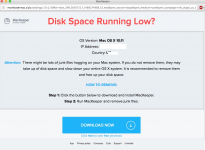- Joined
- Mar 15, 2006
- Messages
- 1,237
- Reaction score
- 27
- Points
- 48
- Your Mac's Specs
- 2015 Retina 4K iMac. Monterey. 8GB RAM. Crucial 500GB external SSD
never used or installed mackeeper. Ive read its bad. every once in a while I guess at certain websites, I'll get a window open behind my current one about mackeeper. I have the browser set to block popups but this one always seems to get thru. happened a lot on snow lep I recall, I thought upgrading to El Capitan should stop it. guess not.
any way to stop this from happening? thanks.
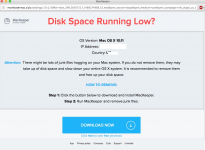
any way to stop this from happening? thanks.