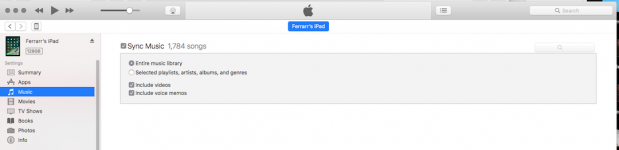Hi,
I own iPhone 5 , iOS - 10.2.1. i download iTuned 12.5.5.5 to my Dell laptop with Windows 10.
every thing worked great and voice memos were showing in my iTunes unteil last week when i format my Dell laptop and re-installed Windows 10 and iTunes.
Since than after i synchronize the iPhone in iTunes i can only see and hear the voice memos before the Windows/iTune installation.
The new voice memos i can't see and hear at iTunes - only at iPhone.
Can someone assist please .
Thanks in advance .
I own iPhone 5 , iOS - 10.2.1. i download iTuned 12.5.5.5 to my Dell laptop with Windows 10.
every thing worked great and voice memos were showing in my iTunes unteil last week when i format my Dell laptop and re-installed Windows 10 and iTunes.
Since than after i synchronize the iPhone in iTunes i can only see and hear the voice memos before the Windows/iTune installation.
The new voice memos i can't see and hear at iTunes - only at iPhone.
Can someone assist please .
Thanks in advance .