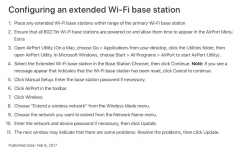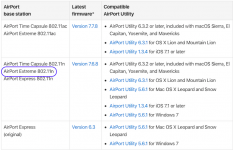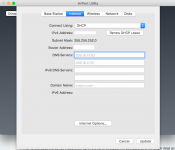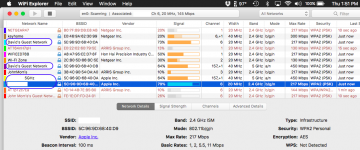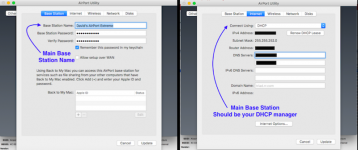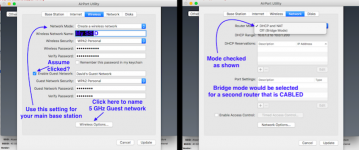I am using it as a wifi extender. Just checked and the 8.8.8.8 is still there.
Edit: Looking at the AirportBase (Time Capsule) under network is showing Off (bridge mode). Should it be one of the other options, DHCP and NAT or DHCP Only?
Also by the way the TC is ethernet connected to a Xfinity modem and am serving my wifi out of the TC.
In your post #9, I missed the 'bridge mode' comment - my visualization of your setup is that your modem is cabled via ethernet to your main TC router and that device is displaying 'bridge mode' - correct? That router should be your DHCP manager (see first image below of my AP Extreme router) - if you were to
cable your main router to another one, then the latter should be setup in bridge mode (more info
HERE); however, if you wanted a 'wireless' connection to the 2nd router (in your case, the AP Express), then that would be defined as 'extending' the router - thus, your main router should handle DHCP functions and your AP Express setup as an 'extender', with both on the same network.
It is showing the exact same results as the opening post.
My network needs are simple in devices, just difficult in distance and location.
I have a ring doorbell which requires wifi to function. Of course it is located outside at the front door. The location of the extreme (TC) is upstairs and in a back bedroom where my computer is located. As far apart as one can get from each other within my household.
I am considering updating the extreme with the newer model as it has 3 antennas for each frequency. The only thing that concerns me is the longevity of the Apple networking devices. I have gone through 2 previous TC's, although the network portion seems to continue to work fine the TC fails within a year or two............
Well, re-looking at your original pic, the dotted line implies that your main TC router is 'seeing' the AP Express via Wi-Fi, but the latter should have a green dot and provide the same network name. I have an app on my Mac computers called
Wi-Fi Explorer which detects my own (and my near neighbors) networks and provides a TON of information - the second figure below shows a scan done about a half hour ago - my AP Extreme router is broadcasting 4 networks - my den laptop is connected to the one highlighted in blue - would be interesting to see 'how many' networks your 2 routers may be generating? But just a thought and as
Lisa said 'If it ain't broken!'
My TM & CCC backups are all done on external HDDs - I'm also wondering about purchasing the newest AP Extreme (the tall one) - however, looking at the details below (my current model on top - 3rd pic) and the 802.11 ac on the bottom - note the original release date - this is nearly 4 y/o technology - probably OK, but might want a newer brand/model - just reluctant because my current router has worked well x 4 years? Dave

.
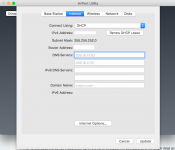
.
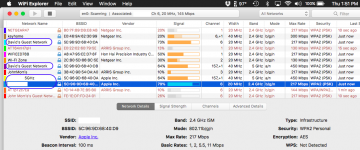
.