- Joined
- Dec 6, 2010
- Messages
- 26
- Reaction score
- 0
- Points
- 1
- Location
- Herne Bay UK
- Your Mac's Specs
- 21.5 iMac mid 2011, 2.5 Intel Core i5 duo, 12GB Memory graphics card 512mb
Hi Folks
I have 21.5 inch, mid 2011. 2.5G Core i5, 12 G RAM, 1T hard drive, Radeon 512 card, and running OSX 10.8.5. I received a photo on MS Word but cannot get it into my iPhoto 08. I know, I should upgrade to a newer iPhoto but the newer ones are totally different and I cannot get on with them. Anyoldsomeway, when I drag the photo from the Word and drop it into iPhoto, is is not accepted saying that it is in an 'unrecognised format'. So my question is, how can I change the format, what ever it is, into JPEG. Additionally I am getting the 'spinning beach ball of death' when I open iPhoto but only for 15 - 20 sec and only in iPhoto - I have over 1.5k photos. Thanks in advance. Brian.
I have 21.5 inch, mid 2011. 2.5G Core i5, 12 G RAM, 1T hard drive, Radeon 512 card, and running OSX 10.8.5. I received a photo on MS Word but cannot get it into my iPhoto 08. I know, I should upgrade to a newer iPhoto but the newer ones are totally different and I cannot get on with them. Anyoldsomeway, when I drag the photo from the Word and drop it into iPhoto, is is not accepted saying that it is in an 'unrecognised format'. So my question is, how can I change the format, what ever it is, into JPEG. Additionally I am getting the 'spinning beach ball of death' when I open iPhoto but only for 15 - 20 sec and only in iPhoto - I have over 1.5k photos. Thanks in advance. Brian.



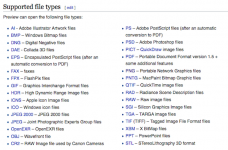
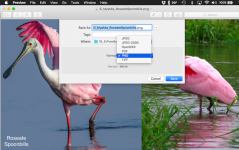
 Susan & I go to Florida every spring and alternate the coasts (next month to Miami Beach) - but exactly a year ago, we went to St. Petersburg on the west coast and took a day trip near Sarasota to the Myakka River State Park and saw a LOT of wildlife including the beautiful Roseate Spoonbills (full pic below) - I put together travelogues in the iPad Forums, so if interested check out
Susan & I go to Florida every spring and alternate the coasts (next month to Miami Beach) - but exactly a year ago, we went to St. Petersburg on the west coast and took a day trip near Sarasota to the Myakka River State Park and saw a LOT of wildlife including the beautiful Roseate Spoonbills (full pic below) - I put together travelogues in the iPad Forums, so if interested check out 


