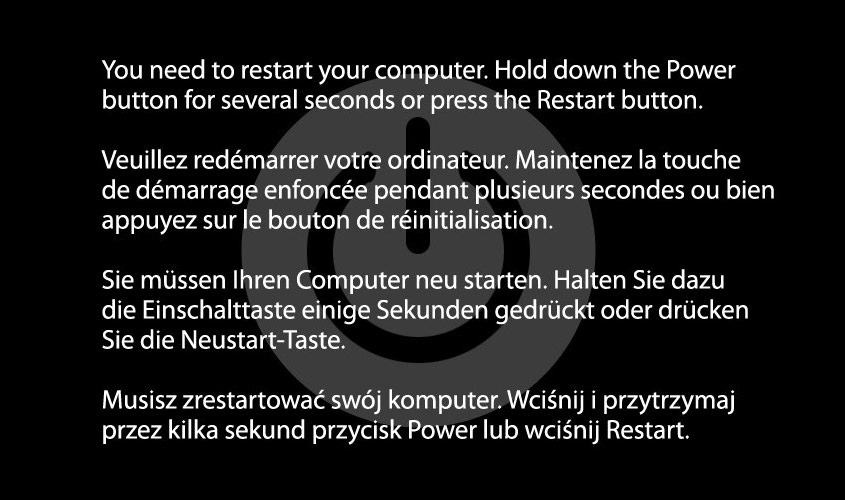Mac Mail and your internet connection via Safari are not 3rd party startup programs. Try safe mode for a while to see what happens, but like I stated above, your machine is old and there could also be hardware problems. However, it's better to eliminate software first before getting into trouble shooting the hardware.
OK followed your suggestion and rebooted in safe mode back on April 12. Went a full week with no panics so last night I rebooted in normal mode. Now 17 hours in with no panics (YET). By the way my Mac is on 24/7.
Some comments about safe mode:
As you said there is no sound.
Screen saver uses iPhoto (on EHD) and I get a message "Cannot use with this version of O/S". Works fine on return to normal
Double click on pictures in iPhoto opens a black screen but I can add pix to the file. All works OK on return to normal
Search (command F) does not work in safe mode
Search does not work in mac mail
Mail and Safari do work normal in safe mode
Questions:
What are third party programs? Not Safari?
Does the week without a panic in safe mode mean the hardware is OK? I think I said in an earlier post that the Mac store replaced virtually every hardware item a year ago in an inept attempt to solve a minor problem so this iMac is basically brand new.
If not hardware does that point to software as the culprit? If so how do I try to identify the villain?
As always advice is greatly appreciated
Thank you
poppi
UPDATE
After returning to normal mode the Mac had a panic shutdown within 2 hours. Had to unplug power before I could restart
poppi