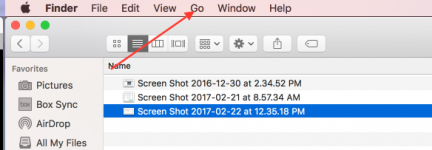- Joined
- Jan 10, 2012
- Messages
- 596
- Reaction score
- 8
- Points
- 18
When I turned my MBP on this morning what I believe to be a Tech support scam pop-up appeared. It asked me to "log in" which I didn't do and if that didn't work to unlock my computer call an 0800 number, which I also did not do.
What I did do was to quit Safari and turn the computer off and then back on after a few minutes, and all seems well.
Never seen this before today so not sure where it came from or, more important, how to get rid of it if it happens again.
Any "not too technical" help would be appreciated.
My computer is a 15" late 2013 MBP running OSX 10.12.3
I have noticed a more frequent appearance of the dreaded spinning ball recently!!
What I did do was to quit Safari and turn the computer off and then back on after a few minutes, and all seems well.
Never seen this before today so not sure where it came from or, more important, how to get rid of it if it happens again.
Any "not too technical" help would be appreciated.
My computer is a 15" late 2013 MBP running OSX 10.12.3
I have noticed a more frequent appearance of the dreaded spinning ball recently!!
Last edited: