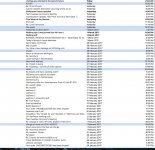A
Aussie
Guest
Good morning ( from NZ )
I have had to start using my iMac 10.11 as my 10.7 is just about terminal. Delayed as long as I could. I have enabled auto log in and I don't log myself out yet i have to log in regularly which also means the mail comes up empty and I have to choose a mailbox. I haven't noticed if it is just first thing in the morning i.e after a certain number of hours I have to log in. I am the only user and have never had this happen in 10 years of using macs and their different systems. Auto log in has always worked.
As always these things are just annoying when all steps seem to have been taken.
Any advice please?
Thank you
I have had to start using my iMac 10.11 as my 10.7 is just about terminal. Delayed as long as I could. I have enabled auto log in and I don't log myself out yet i have to log in regularly which also means the mail comes up empty and I have to choose a mailbox. I haven't noticed if it is just first thing in the morning i.e after a certain number of hours I have to log in. I am the only user and have never had this happen in 10 years of using macs and their different systems. Auto log in has always worked.
As always these things are just annoying when all steps seem to have been taken.
Any advice please?
Thank you