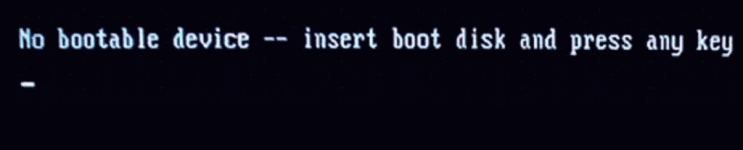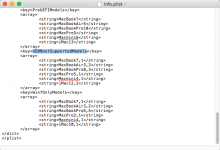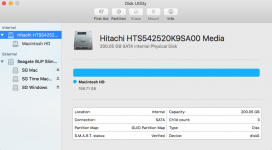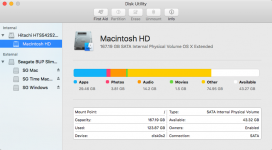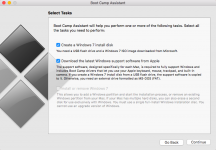I was attempting to install boot camp with windows 7 on my early 2008 15" mac book pro. These are the steps I followed to create it.
1: I created a time machine back up of my computer
2: I edited the Info.plist file within a copy of the boot camp assistant so that I could use a thumb drive to install windows 7
3: I followed the steps in bootcamp assistant to partition 32 gb to windows 7
4: The partition finished and it restarted into a "No bootable device - insert boot disc and press any key" but my windows install usb and install dvd r didn't work, not sure if I created them correctly...
5: I booted into the mac side of my computer
6: Opened boot camp assistant to try and remove the windows partition
7: Followed the steps but it failed and now I no longer have the option to remove windows 7
8: Repartitioned my hard drive to give all space to mac partition
9: Hard disk says all space is allocated to mac partition (200 gb) but mac partition shows only 167 gb as max space, (42gb taken and 123ish gb avaliable)
10: Post this and pray for help
(pictures are out of order, sorry)
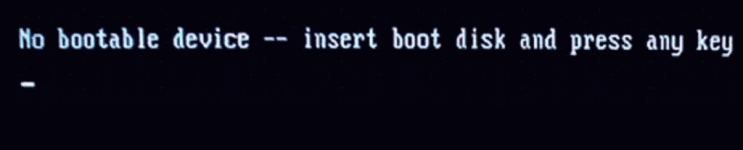
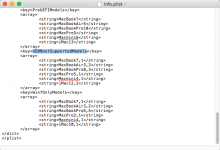
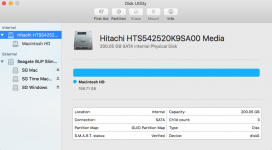
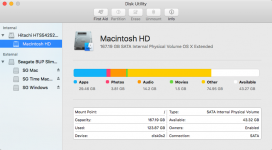
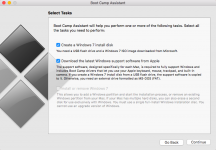
1: I created a time machine back up of my computer
2: I edited the Info.plist file within a copy of the boot camp assistant so that I could use a thumb drive to install windows 7
3: I followed the steps in bootcamp assistant to partition 32 gb to windows 7
4: The partition finished and it restarted into a "No bootable device - insert boot disc and press any key" but my windows install usb and install dvd r didn't work, not sure if I created them correctly...
5: I booted into the mac side of my computer
6: Opened boot camp assistant to try and remove the windows partition
7: Followed the steps but it failed and now I no longer have the option to remove windows 7
8: Repartitioned my hard drive to give all space to mac partition
9: Hard disk says all space is allocated to mac partition (200 gb) but mac partition shows only 167 gb as max space, (42gb taken and 123ish gb avaliable)
10: Post this and pray for help
(pictures are out of order, sorry)