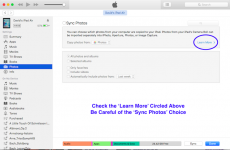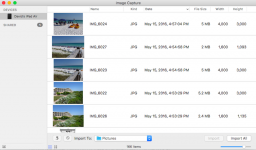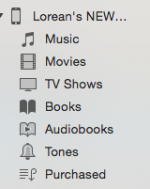- Joined
- Jan 14, 2015
- Messages
- 1,091
- Reaction score
- 6
- Points
- 38
- Location
- BC Canada
- Your Mac's Specs
- MBP 2017 running Mojave, iPhone 12, iPad 6th generation
sometimes i copy photos/videos to macbook air to specific folders for safekeeping to work on in future.
then delete from iPhone to ensure i have room for more
it has happened that i would like to have some of those photos/videos back on phone to show others.
could not figure out how to copy from macbook air to iPhone or iPad.
i found apps on iPad air.....which says it will allow this. tho i have not tried it.
photo/video trfr app 3.99
simple trfr free
photo trfr wifi free
tho only one similar (photo trfr) of these show when i search on macbook air.
when one downloads app from iPad....are the options shown only for iPad? or iPhone?
why do these not show on macbook air app search?
what on earth am i missing?
why are apps on macbook air different than apps on iPad air?
still learning apple and trying out all new and different options.
then delete from iPhone to ensure i have room for more
it has happened that i would like to have some of those photos/videos back on phone to show others.
could not figure out how to copy from macbook air to iPhone or iPad.
i found apps on iPad air.....which says it will allow this. tho i have not tried it.
photo/video trfr app 3.99
simple trfr free
photo trfr wifi free
tho only one similar (photo trfr) of these show when i search on macbook air.
when one downloads app from iPad....are the options shown only for iPad? or iPhone?
why do these not show on macbook air app search?
what on earth am i missing?
why are apps on macbook air different than apps on iPad air?
still learning apple and trying out all new and different options.