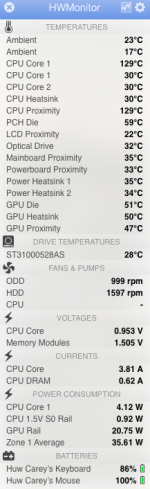I recently changed my Video card and now my CPU fan is running full speed. I am running HW monitor to troubleshoot and I see CPU core 1 temp of 129Deg C and CPU proximity at 129Deg C. Everything else looks normal.
Does anyone know what this means or any idea how to troubleshoot this ?
Does anyone know what this means or any idea how to troubleshoot this ?