I am fairly new to the Mac. My mac has the latest Sierra update and 8gb ram with plenty of available disk space. I've run CleanMyMac and have no issues but all applications take a very long time to launch. Much slower than launching apps on a pc. Whether I launch Mail, Word, Excel, System Preferences, anything, they all take a long time to come up. Any ideas? This has happened with every update since I've had the mac. Thank you.
You are using an out of date browser. It may not display this or other websites correctly.
You should upgrade or use an alternative browser.
You should upgrade or use an alternative browser.
Applications slow to launch
- Thread starter kalamarca
- Start date
- Joined
- May 20, 2008
- Messages
- 44,213
- Reaction score
- 1,424
- Points
- 113
- Location
- U.S.
- Your Mac's Specs
- 2017 15" MBP, 16gig ram, 1TB SSD, OS 10.15
Two things to start with (since you already mentioned having 8gig of RAM and plenty of storage space):
1. Get rid of "Clean My Mac".
2. Try rebooting the computer.
- Nick
p.s. Please let us know exactly how many gigs of free storage space you have. One person's definition of "plenty"...is not always the same an someone's else's.
1. Get rid of "Clean My Mac".
2. Try rebooting the computer.
- Nick
p.s. Please let us know exactly how many gigs of free storage space you have. One person's definition of "plenty"...is not always the same an someone's else's.
M
MacInWin
Guest
Also, if you have an antivirus application, get rid of it, too. Slows down the Mac unnecessarily and does nothing because there are NO viruses in the wild for Macs.
Slow startup can also be caused by a failing hard drive. How old is the drive?
Slow startup can also be caused by a failing hard drive. How old is the drive?
- Joined
- Jan 20, 2012
- Messages
- 5,068
- Reaction score
- 431
- Points
- 83
- Location
- North Carolina
- Your Mac's Specs
- Air M2 ('22) OS 14.3; M3 iMac ('23) OS 14.3; iPad Pro; iPhone 14
I am fairly new to the Mac. My mac has the latest Sierra update and 8gb ram with plenty of available disk space. I've run CleanMyMac and have no issues but all applications take a very long time to launch. Much slower than launching apps on a pc. Whether I launch Mail, Word, Excel, System Preferences, anything, they all take a long time to come up. Any ideas? This has happened with every update since I've had the mac. Thank you.
Nick & Jake as usual have provided excellent advise - concerning CleanMyMac, removal can be tricky and there are different versions of this 'crapware', so google 'cleanmymac uninstall' and select an appropriate option to assure complete deletion of this product.
Also, visit the Titanium Website, and download the free app named OnyX - make sure to get the version specific to your installed macOS - just run in the automation mode (see pic below) - let us know if your computer is faster - if not, other suggestions can be offered. Good luck - Dave
.
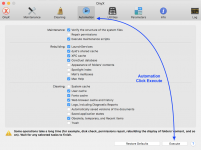
To answer the first, avail disk is 883.92GB with capacity 999.35GB. I'm surprised you say to remove CleanMyMac as I have seen other folks saying to use it. I also have Sophos running which I will remove. And i will also try the other suggestions. I will get back to you when I complete them. thank you.
- Joined
- May 20, 2008
- Messages
- 44,213
- Reaction score
- 1,424
- Points
- 113
- Location
- U.S.
- Your Mac's Specs
- 2017 15" MBP, 16gig ram, 1TB SSD, OS 10.15
To answer the first, avail disk is 883.92GB with capacity 999.35GB.
Yes...this is plenty of free space. Thanks for the info.
I'm surprised you say to remove CleanMyMac as I have seen other folks saying to use it.
In this case since you have an issue. Uninstalling CleanMyMac at least then eliminates it as a possible source of the slowness. Here is an article regarding CleanMyMac. If nothing else...why pay $40 for something when there are free alternatives (which RadDave mentioned above):
https://www.tekrevue.com/cleanmymac-3-review/
- Nick
- Joined
- Nov 28, 2007
- Messages
- 25,564
- Reaction score
- 486
- Points
- 83
- Location
- Blue Mountains NSW Australia
- Your Mac's Specs
- Silver M1 iMac 512/16/8/8 macOS 11.6
No surprises for removing CleanMyMac and read the caution paragraph from pigoo's link. DO the same with any antivirus software you are running. this is not Windows and there are no Mac OS X viruses.
- Joined
- Jan 23, 2008
- Messages
- 65,248
- Reaction score
- 1,833
- Points
- 113
- Location
- Keller, Texas
- Your Mac's Specs
- 2017 27" iMac, 10.5" iPad Pro, iPhone 8, iPhone 11, iPhone 12 Mini, Numerous iPods, Monterey
Bottom line: CleanMyMac is not needed and has been known to be over zealous in removing items. We need to keep in mind that we are not dealing with a Windows machine where constant cleaning, AV, and updates are on going. Member "RadDave" posted a graphic of the free maintenance app "OnyX" and its options. That is the only application which we recommend to keep your Mac clean and running well. However, the decision is yours. ;D




