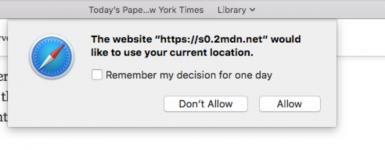- Joined
- May 10, 2013
- Messages
- 234
- Reaction score
- 4
- Points
- 18
- Location
- New York
- Your Mac's Specs
- Studio, 32gb RAM, BenQ 270C Monitor, OS X 14.1.2
Hi,
This window opens daily on my wife's MacBookPro (running 10.11.6) when running Safari and asks for permission to track where the laptop is located. A google search tells me that if she clicks on "allow" she will be flooded with pop up ads. I've tried everything I know to remove it including scanning with the latest version of Malwarebytes. When I look at the Safari/preferences/etensions, there aren't any.
I'm attaching a screen shot of the pop up window. Has anyone dealt with this?
Thanks.
Mark
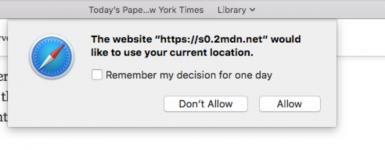
This window opens daily on my wife's MacBookPro (running 10.11.6) when running Safari and asks for permission to track where the laptop is located. A google search tells me that if she clicks on "allow" she will be flooded with pop up ads. I've tried everything I know to remove it including scanning with the latest version of Malwarebytes. When I look at the Safari/preferences/etensions, there aren't any.
I'm attaching a screen shot of the pop up window. Has anyone dealt with this?
Thanks.
Mark