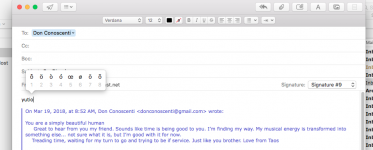- Joined
- Oct 16, 2010
- Messages
- 17,541
- Reaction score
- 1,576
- Points
- 113
- Location
- Brentwood Bay, BC, Canada
- Your Mac's Specs
- 2011 27" iMac, 1TB(partitioned) SSD, 20GB, OS X 10.11.6 El Capitan
No one had any other suggestions?
Did you try the suggestions you posted??
Even if you did, try doing them again, as sometimes the first try doesn't always work. And don't forget to shutdown and then boot up.
Have you tried a SMC and PRAM resets??
Have you got another OS version on some external boot drive you can try booting from and using just to teast??
Do they work if you enable the Keyboard Viewer and use the mouse pointer to click on the selected key??
And what happens when cold booted and using Safe Boot Mode???
- Patrick
==========