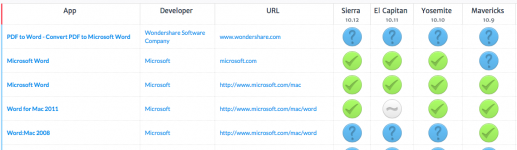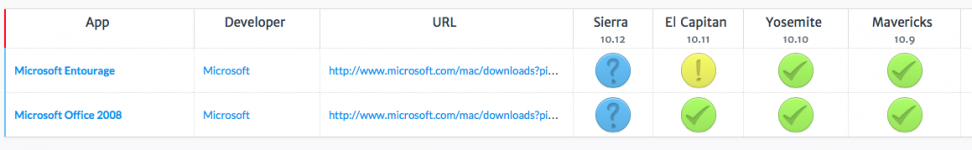I have a MBP 13 mid 2010 with 8 GB Ram, and everything up to date. Yesterday I installed Sierra and everything seems to be working as it should. That said, when I opened Word08mac it came up and then under the widow appeared a white or black box that covered about ¾ of the desktop. It has no effect on the window; they open on top of it. But when the windows are closed, the box is still there. Clicking on it does nothing. So, I quit Word and the box went away. Any idea what's going on? Never saw this until today.
You are using an out of date browser. It may not display this or other websites correctly.
You should upgrade or use an alternative browser.
You should upgrade or use an alternative browser.
Big white box on desk top
- Thread starter MrTutt
- Start date
- Joined
- May 20, 2008
- Messages
- 44,213
- Reaction score
- 1,424
- Points
- 113
- Location
- U.S.
- Your Mac's Specs
- 2017 15" MBP, 16gig ram, 1TB SSD, OS 10.15
Yesterday I installed Sierra and everything seems to be working as it should.
Not exactly. If everything was working as it should...then this "box" issue wouldn't be an issue.
Are you sure Word 2008 is actually working properly? Word 08 has had questionable compatibility since Mac OS 10.9 (Mavericks)...three OS version's ago. Word 08 has not been fully compatible with OS:
- 10.10 Yosemite
- 10.11 El Capitan
- and maybe 10.12 Sierra
What OS version did you upgrade from?
* Nick
p.s. Correction below.
Last edited:
- Joined
- Jan 23, 2008
- Messages
- 65,248
- Reaction score
- 1,833
- Points
- 113
- Location
- Keller, Texas
- Your Mac's Specs
- 2017 27" iMac, 10.5" iPad Pro, iPhone 8, iPhone 11, iPhone 12 Mini, Numerous iPods, Monterey
If you apply the Microsoft update patch to Office 2008, it works OK with El Capitan and Yosemite. (According to Roaring Apps) However, no data is available whether it will work with Sierra.
- Joined
- May 20, 2008
- Messages
- 44,213
- Reaction score
- 1,424
- Points
- 113
- Location
- U.S.
- Your Mac's Specs
- 2017 15" MBP, 16gig ram, 1TB SSD, OS 10.15
- Joined
- Jan 23, 2008
- Messages
- 65,248
- Reaction score
- 1,833
- Points
- 113
- Location
- Keller, Texas
- Your Mac's Specs
- 2017 27" iMac, 10.5" iPad Pro, iPhone 8, iPhone 11, iPhone 12 Mini, Numerous iPods, Monterey
Have to wonder sometimes where Roaring Apps gets its data from? However, according to the Office forums run by Microsoft, a patched version of Office 2008 (patch to the installer) works OK with El Capitan and Yosemite. Apple has changed some things in Sierra to where many apps needed to be updated. I spent several hours the other night updating apps and utilities. Only one failure: my Doom game. It runs but no sound. No fun killing monsters without the sound. LOL.
Problem waned, but as MS no longer supports Office 08 for mac, I decided to switch over to LibreOffice. The LO conversion wizard converted more than 3,000 .doc and .docx files to .odt in about 20 minutes. Even look better. Thanks for the help
- Joined
- Jan 23, 2008
- Messages
- 65,248
- Reaction score
- 1,833
- Points
- 113
- Location
- Keller, Texas
- Your Mac's Specs
- 2017 27" iMac, 10.5" iPad Pro, iPhone 8, iPhone 11, iPhone 12 Mini, Numerous iPods, Monterey
Glad it worked out OK for you. Keep in mind that if you exchange documents with other users of Office (Mac or PC) your *.odt documents may not show up as expected.