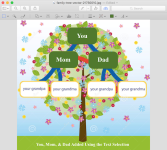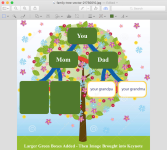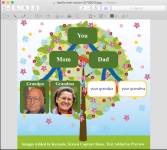Howdy guys,
Recently, I bought a Mac for my son who is currently pursuing the Bachelor's degree in designing. so, I need help for the photo editing software which can help him for quick and easy image enhancement task. I found few sites which are listed below.
http://veprit.com/photosense
http://www.fotor.com/mac/index.html
http://www.pixelmator.com/
Could you people recommend an easy software from the list?
I'd love to hear back from you, thanks!
Recently, I bought a Mac for my son who is currently pursuing the Bachelor's degree in designing. so, I need help for the photo editing software which can help him for quick and easy image enhancement task. I found few sites which are listed below.
http://veprit.com/photosense
http://www.fotor.com/mac/index.html
http://www.pixelmator.com/
Could you people recommend an easy software from the list?
I'd love to hear back from you, thanks!