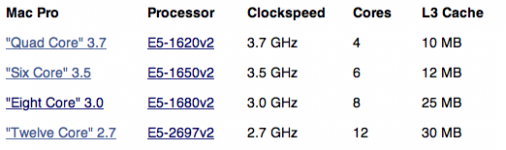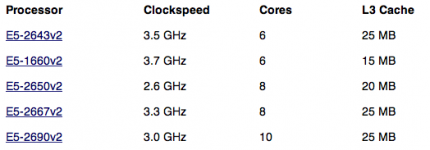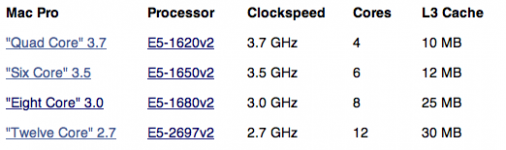I got a good offer to buy a used Mac Pro Late 2013 from the company I work.
Thanks for the specific Late 2013 Mac Pro specs.

For now it's a perfect machine, nothing to complain, I like all the features but I'm worried it may become obsolete in near future.
As I'm sure you must know...all computers become obsolete eventually. What I think you are concerned about is...how many more years can you get out of a Late 2013 Mac Pro before it becomes obsolete.

Is it possible and viable to upgrade this machine if I ever need to?
For all I know macs are restrict and complicated to hardware upgrade, but the mac pro seems to be a little more friendly.
I plan to upgrade the graphics card or the processor sometime in the future.
I know the hardware must be compatible and specific for this kind of machine, but I don't know about pricing and availability.
This group of statements is rather confusing. How can you plan on upgrading a Late 2013 Mac Pro in the future (statement made above)...if at this point you don't know if a Late 2013 Mac Pro is upgradable (question made above)??
The older Mac Pro design was much more upgrade friendly than the newer Mac Pro...and upgrade parts possibilities are much more mature (more available). The newer design Mac Pro's have very little upgrade paths (maybe use parts from other newer design Mac Pro's). But if you're starting with the lowest level new Mac Pro (quad-core 3.7ghz Late 2013)...then upgrade costs rise substantially (since you would be getting parts from more powerful Mac Pro's).
Check eBay. You'll find that exact replacement parts for the entry level quad-core 3.7ghz Late 2013 are expensive. Just think how expensive parts are for better/more powerful Mac Pro's will be. Short answer. It is not cheap to upgrade Mac Pro's. And the newer & more powerful...the more expenive. It's not cheap to upgrade any Apple computer (if upgradeable). And Mac Pro's are the most expensive. Especially since Late 2013 Mac Pro's are the most current Mac Pro model. And believe me...they really don't get much cheaper as time goes on.
Like a lot of upgradeable Apple computers...the most cost affordable upgrades are RAM...then maybe storage. When you start talking CPU & GPU upgrades...these can get VERY expensive.
I'm not trying to talk you out of anything. Just being honest so you know exactly what you're getting into. Go to eBay and check out the prices of things (RAM, storage, CPU upgrades, GPU upgrades, etc).
Here's what a storage upgrade can cost you from OWC ($800 and up):
https://eshop.macsales.com/shop/ssd/owc/mac-pro/2013
Here's what a RAM upgrade can cost you from OWC ($219 and up):
https://eshop.macsales.com/shop/memory/Mac-Pro-Memory#1866-memory
As far as performance (CPU and GPU) some iMac models can outperform this model 2013 Mac Pro. So not all the 2013 Mac Pro's models are a clear performance winner against other Apple computer models.
On the otherhand...Late 2013 Mac Pro have features other models don't have (different ports & video capabilities)...and Late 2013 Mac Pro's are smaller & lighter than older design Mac Pro's (this is a plus for some people).
And lastly. We don't know what price you can get this Mac Pro for. It may be such a great deal...that the price alone makes it a great buy compared to other options!

Again. Just giving you info so you can make an informed decision.

- Nick