- Joined
- Jan 1, 2014
- Messages
- 629
- Reaction score
- 52
- Points
- 28
- Your Mac's Specs
- MacBookPro 13 v11.1, i5 2.4 GHz, 256 GBs SSD, 8 GBs DDRs
The MacBook Pro laptop has OSX El Capitano, version 10.11.6; the latest updates had been applied two days ego. Since then...
The standard account logged in to apply the latest updates, by entering root account credentials, stopped working. Logging in with this UID is not an issue, albeit somewhat slower than other accounts. The issue is that none of the applications are actually working. For example, when trying to open App Store, this is the error that pops up:
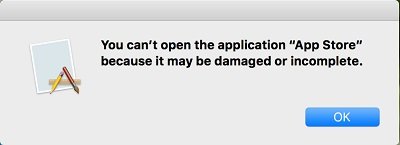
All other applications have the the exact same error, well, other than the application name changes. The finder shows no applications:
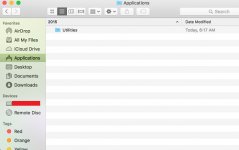
Opening the "Utilities" folder shows this:
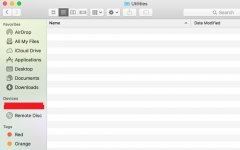
The "Launchpad" only shows the calender with actual icons, all others have a blank page with the letter "A" right corner
The are two other accounts on this Mac, a standard user and the root account. These accounts can login just fine and run any of the apps, including system apps.
Deleting/recreating the account in question is an option, but...
What's the cause for this issue and how to fix it? There will be times when deleting the account might not be an option.
TIA...
The standard account logged in to apply the latest updates, by entering root account credentials, stopped working. Logging in with this UID is not an issue, albeit somewhat slower than other accounts. The issue is that none of the applications are actually working. For example, when trying to open App Store, this is the error that pops up:
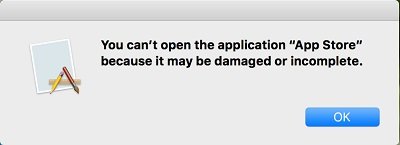
All other applications have the the exact same error, well, other than the application name changes. The finder shows no applications:
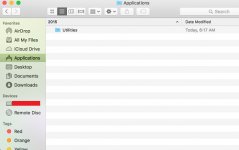
Opening the "Utilities" folder shows this:
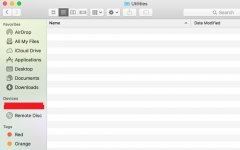
The "Launchpad" only shows the calender with actual icons, all others have a blank page with the letter "A" right corner
The are two other accounts on this Mac, a standard user and the root account. These accounts can login just fine and run any of the apps, including system apps.
Deleting/recreating the account in question is an option, but...
What's the cause for this issue and how to fix it? There will be times when deleting the account might not be an option.
TIA...








