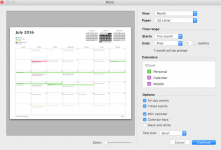- Joined
- May 7, 2010
- Messages
- 981
- Reaction score
- 14
- Points
- 18
- Location
- UK
- Your Mac's Specs
- 2 iMacsOSX13.6.4;10.13.6;iPhone SE2 17.3.1;SE1 15.8;iPadMini15.8;iPadAir 2 15.8
I want to circulate events on a specific calendar for 14 months. To include notes, times i.e. full details I can only do this showing daily entries. I actually only want days to show where there are entries. At present I can only do this by deleting pages one by one. Is there a short cut to enable this?