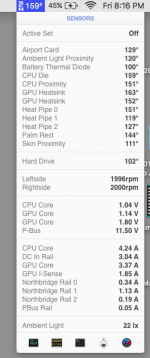You are using an out of date browser. It may not display this or other websites correctly.
You should upgrade or use an alternative browser.
You should upgrade or use an alternative browser.
MBP running super hot
- Thread starter JayNYC
- Start date
- Joined
- May 20, 2008
- Messages
- 44,213
- Reaction score
- 1,424
- Points
- 113
- Location
- U.S.
- Your Mac's Specs
- 2017 15" MBP, 16gig ram, 1TB SSD, OS 10.15
any suggestions?
No suggestions. Nothing wrong with those temps…and the fans are only at 2000rpm. Max is 6000rpm.
- Nick
- Joined
- Nov 15, 2009
- Messages
- 17,612
- Reaction score
- 1,078
- Points
- 113
- Location
- North Louisiana, USA
- Your Mac's Specs
- M1 MacMini 16 GB - Ventura, iPhone 14 Pro Max, 2015 iMac 16 GB Monterey
That mac has an aluminum case right? That is what it is supposed to do draw heat away from the components. That can make the outer casing feel rather toasty.
Under load my late 2008 MacBook Pro has run as high as 200+ degrees F.
Under load my late 2008 MacBook Pro has run as high as 200+ degrees F.
M
MacInWin
Guest
+1 for nothing there. Those are normal temps and the fans are idling at 2000 rpm. Temps are on the cool side.
- Joined
- Feb 1, 2011
- Messages
- 4,428
- Reaction score
- 2,144
- Points
- 113
- Location
- Sacramento, California
Hi. I haven't used my MBP 4,1 Early 2008 17" 2.6GHZ in a while.... it's feeling super hot to the touch...
any suggestions?
It seems to me as if Apple intentionally sets the fans on recent Macs so that they don't come on unless your Mac is *really* hot. I suspect that they do this so that your Mac runs quietly most of the time. (Lots of folks used to complain that earlier Macs were too noisy.) So now folks complain that their laptops are often too hot to use in their lap! Here is what I recommend...
Download:
smcFanControl (free)
http://www.eidac.de/?p=134
and set your fans to come on earlier and more aggressively. smcFanControl fixes things right up.
If, after installing smcFanControl and setting things to run cooler, you don't hear the fans ramp up occasionally, or they sound strangled, you likely have a bad fan, and it should be replaced, or your laptop is full of dust, and it should be opened by a professional and cleaned out. If you don't tend to either of these situations, your Mac will likely have a drastically shortened life.
- Joined
- Jun 12, 2011
- Messages
- 9,696
- Reaction score
- 1,882
- Points
- 113
- Location
- Melbourne, Australia and Ubud, Bali, Indonesia
- Your Mac's Specs
- 2021 M1 MacBook Pro 14" macOS 14.4.1, Mid 2010MacBook 13" iPhone 13 Pro max, iPad 6, Apple Watch SE.
Swap to Celsius, you'll feel better.
I also use the crevice tool on the vac once a month along the exhaust vent for whatever good it may do.
Sent from my iPhone using Mac Forums
I also use the crevice tool on the vac once a month along the exhaust vent for whatever good it may do.
Sent from my iPhone using Mac Forums
M
MacInWin
Guest
I'll put in one negative vote for smcFanControl. I had it on my MPB a while ago and it caused all sorts of boot problems for me. I ended up having to remove it completely because my system was so flaky with it installed. While I had it on and could get it to boot, it did seem to let me control fans, but I ended up leaving as the Apple engineers had designed. So, given that the numbers the OP posted are well inside the normal range, I would personally be cautious about adding smcFanControl to your system. However, others may have had better luck, so it's up to you on the risk/benefit analysis.
- Joined
- Feb 1, 2011
- Messages
- 4,428
- Reaction score
- 2,144
- Points
- 113
- Location
- Sacramento, California
Interesting. I've recommended it to hundreds of folks, and this is the first I've heard of someone having it cause problems. But I guess that's possible with any third-party system add-on, especially if you have other third-party system add-ons installed. I don't see the downside of trying smcFanControl, though. If it doesn't work out, one can just uninstall it. It's a free product and it's not hard to install or uninstall.I'll put in one negative vote for smcFanControl. I had it on my MPB a while ago and it caused all sorts of boot problems for me.
M
MacInWin
Guest
Randy, part of the problem was that I couldn't uninstall it. It wouldn't go away. I ended up reinstalling the OS in a a nuke/pave approach and then had to rebuild my applications and documents manually rather than run Migration Assistant. MA put back smcFanControl and buggered the boot again. So I'm NOT a fan (pardon the pun) of smcFanControl at all.
- Joined
- Feb 1, 2011
- Messages
- 4,428
- Reaction score
- 2,144
- Points
- 113
- Location
- Sacramento, California
Randy, part of the problem was that I couldn't uninstall it. It wouldn't go away. I ended up reinstalling the OS in a a nuke/pave approach and then had to rebuild my applications and documents manually rather than run Migration Assistant. MA put back smcFanControl and buggered the boot again. So I'm NOT a fan (pardon the pun) of smcFanControl at all.
From smcFanControl's FAQ's:
"How do install and uninstall smcFanControl?
smcFanControl is just an application. So after downloading, and unzipping it, drag it to wherever you want (e.g. the Application Folder). To uninstall it, just drag it into the trash. smcFanControl installs no permanent background processes or daemons.
All changes smcFanControl does to the fan controlling get lost after you shutdown your computer (power off, not restart) or enter standby mode (as far as you don't have smcFanControl running) . Minimum fan speed then falls back to the system defaults values."
M
MacInWin
Guest
Yep, read that, did that and NOPE, the fans did NOT return to normal or default. Somehow smcFanControl had changed the defaults and they didn't get reset until I wiped the drive clean and reinstalled, as I said. Now maybe something was funky in my system, but it did happen, so I stick with my -1 on smcFanControl. Now maybe the good folks who wrote sFC have "fixed" the situation I had, but I'm still not putting it on any system I control.
- Joined
- Feb 1, 2011
- Messages
- 4,428
- Reaction score
- 2,144
- Points
- 113
- Location
- Sacramento, California
Yep, read that, did that and NOPE, the fans did NOT return to normal or default. Somehow smcFanControl had changed the defaults and they didn't get reset until I wiped the drive clean and reinstalled, as I said. Now maybe something was funky in my system, but it did happen, so I stick with my -1 on smcFanControl. Now maybe the good folks who wrote sFC have "fixed" the situation I had, but I'm still not putting it on any system I control.
I don't mean to argue over this, but a much more likely explanation is that one of your applications had a corrupted support file that caused it to use too much CPU time, and it caused your Mac to overheat, causing your fans to constantly ramp up. Doing a clean re-install of your problematic application was thus the ultimate solution.
smcFanControl couldn't have "changed any defaults", and Migration Assistant couldn't have "copied back an already deleted smcFanControl" because the application simply doesn't have any components that would account for the possibility of either.
- Joined
- Oct 16, 2010
- Messages
- 17,539
- Reaction score
- 1,576
- Points
- 113
- Location
- Brentwood Bay, BC, Canada
- Your Mac's Specs
- 2011 27" iMac, 1TB(partitioned) SSD, 20GB, OS X 10.11.6 El Capitan
I'll put in one negative vote for smcFanControl
+1, I'll add mine, and maybe for several Macs. It did seem to work better for laptops but not so well with iMacs.
For iMacs and laptops generally, Macs Fan Control worked much better and with much more control:
http://www.crystalidea.com/macs-fan-control?ref=macupdate
Also free BTW…
- Patrick
======
- Joined
- Oct 16, 2010
- Messages
- 17,539
- Reaction score
- 1,576
- Points
- 113
- Location
- Brentwood Bay, BC, Canada
- Your Mac's Specs
- 2011 27" iMac, 1TB(partitioned) SSD, 20GB, OS X 10.11.6 El Capitan
smcFanControl couldn't have "changed any defaults",…
smcFanControl and the older Fan Control would both set and change any basic default settings, and to get things back to normal if they were Deleted meant having to use an SMC/PRAM reset. It was in their FAQ readme's if I recall correctly. And I doubt that anything might have changed and it's still needed.
M
MacInWin
Guest
Randy, I also don't (and won't) argue any more on this either. The simple fact of the matter is that sFC buggered up my boot sequence, causing the system to hang on boot. To get past the "we shut down when you do" design, you have to put sFC in the boot sequence. When I did that, sFC buggered up the boot and the system would NOT complete the boot. Errors all over the place. I removed sFC from the boot, removed sFC by uninstalling it, but the damage was done. The boot sequence no longer worked, period. To get the system back, I had to do a full reinstall. The first time I use MA to bring everything back, but then it wouldn't boot again. I ended up, as I said, doing an nuke and pave then bringing in applications one at a time, then my data files and it worked well. Now, I suppose one COULD say "It wasn't sFC," but sFC was the last thing I installed before the problem began, it was the ONLY thing I didn't reinstall at the nuke/pave recovery and the problem never recurred. So my money is on sFC as the most likely guilty party. And so, I stand by my position of NEVER allowing it back on any system I own.
- Joined
- Feb 1, 2011
- Messages
- 4,428
- Reaction score
- 2,144
- Points
- 113
- Location
- Sacramento, California
Well, it's sort of like when someone posts that their Macintosh *must* have a virus, because it's all screwed up now. The response is always that it *can't* be a virus, because there is no virus for the Macintosh that does what they are seeing. I quoted what the developer says about it verbatim. I have no reason to believe that they are lying. You can view the reviews for smcFanControl and see that others aren't seeing a similar problem. So I have to stick to my belief that your problem was one of the support files for one of your applications (something that I've seen happen before.) But I do understand your desire to stay away from a piece of software you're not sure about because you had major problems with your Mac around the same time that you installed it. There is software that I avoid for the same reason. (e.g. FileVault. Even though I've been told that it is dead stable now.)Now, I suppose one COULD say "It wasn't sFC," but sFC was the last thing I installed before the problem began, it was the ONLY thing I didn't reinstall at the nuke/pave recovery and the problem never recurred. So my money is on sFC as the most likely guilty party.
M
MacInWin
Guest
Occam's razor says that the last thing installed before the problem appeared was most likely the cause, and that theorem is verified when removing the last thing installed removed the problem. That's what I did, but the "remove" part wasn't as easy as they claimed.
But we agree on FileVault. That's something!
But we agree on FileVault. That's something!
I dare you to find the word "laptop" in any manufacturers description of their "notebooks". This is because they run hot and the manufacturer doesn't want a lawsuit. The newer processors are much more powerful and efficient with the energy the consume which translates into heat. Blow out any dust or fuzz from the vents and notice the orientation when the vents are fully exposed and call it good. The logicboard has sensors that will shut the machine off if the processor gets too close to overheating.