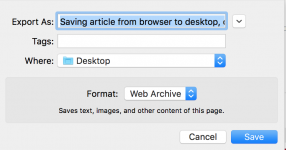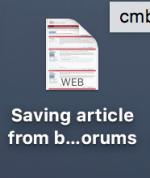Janet, I think there is a fundamental misunderstanding here. Can you post one of the URLs that you say don't work? Not something starting with file:, but http: or https:? We'll take a look at why you are having the issues.
Notwithstanding the technical issue, if you need good access to documents for your research you cannot, I repeat CANNOT, depend on the Internet to preserve them. The Internet is a constantly changing mix of stuff. A perfectly good URL today may be totally useless tomorrow. And a document that is at a given URL location today may be somewhere totally different tomorrow. If your research is key to you and you need the documents, you'll need to store the document on your system, not the URL of where it is today. Think of it this way. Imagine a loosely run library where the books on the shelves are shuffled daily, but the card index is sort of maintained, but not rigorously. You know you need a book, so you find it on Monday in the library index and note that it is in section 1, shelf 3. Now, tomorrow you come back to section 1, shelf 3 on Tuesday and the book is not there. It may or may even still be in the library index because the index changes daily, too, because it is only "sort of" maintained. So what you need to do is to find the book and make the notes/copies you need right then and to put those notes/copies where you can get to them. Not the book location today, or the index, because both of them can move daily, but your own personal documents.
To do that you can either select the entire article on the website and copy/paste it into a document you create in whatever word processor you want, or you can cut/paste/save to a PDF or image file if you just need an image. The bottom line is that a URL for something is very ephemeral and cannot be trusted to work the next time you try to go there. And there are no settings in any browser to fix that volatility. It's part of the Internet.