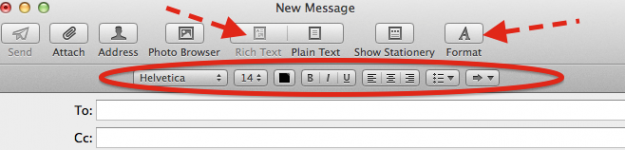- Joined
- Nov 19, 2015
- Messages
- 1
- Reaction score
- 0
- Points
- 1
Does anyone out there know of a resolution to the email text formatting issue on a Mac?
I have a Mac Pro running Yosemite, using Mail for the email client app.
After decades of using MS Outlook for email and its efficient interface with everything Microsoft, I find that this Mac cannot format double-space in the body text of an email.
Mac support is zero help.
Their second line support staffer said "Try some different third-party client apps."
No kidding.
All I want to do is to copy and paste in text from a Pages document, and NOT have Mail reformat the text to single-space.
I am an author, and when I send a query, or send a manuscript to a literary agent, they all insist that the text is double-space, Times New Roman size 12, in the body of the email.
There is no way around it.
I refuse to believe that there isn't a resolution to this.
Thanks all!
I have a Mac Pro running Yosemite, using Mail for the email client app.
After decades of using MS Outlook for email and its efficient interface with everything Microsoft, I find that this Mac cannot format double-space in the body text of an email.
Mac support is zero help.
Their second line support staffer said "Try some different third-party client apps."
No kidding.
All I want to do is to copy and paste in text from a Pages document, and NOT have Mail reformat the text to single-space.
I am an author, and when I send a query, or send a manuscript to a literary agent, they all insist that the text is double-space, Times New Roman size 12, in the body of the email.
There is no way around it.
I refuse to believe that there isn't a resolution to this.
Thanks all!